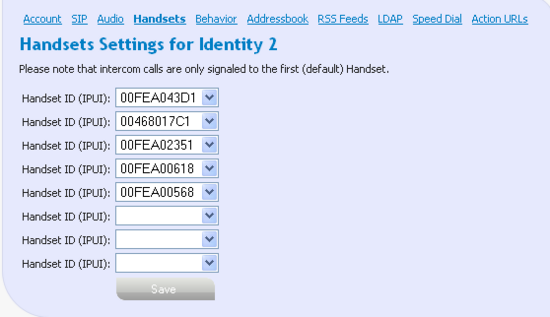snom M-9
Registering the snom m9 Handsets
Start Up and Handset Registration
- Bootup the snom m9 Base Station
- Wait until the "Call" LED starts blinking slowly
- Power Up the snom m9 Handset and Login with default DECT PIN 0000 as shown below
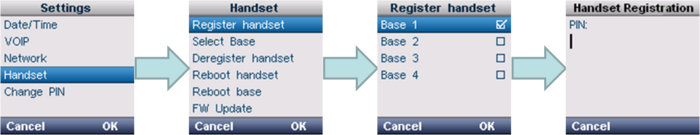
Handset Assignment
- Press thebutton on your Handset to bring up the System Info
- Press the Down cursor to scroll to --Handset-- screen as shown here.
- Select the matching Handset IPUI from the list under Identity->Handsets
- Configure any additional handsets in a similar way
- Note: For using the same SIP account on multiple handsets, disable active Handset IPUIs for other accounts under Identity->Handsets
- Note: The Handset IPUI is also written on the label inside the battery compartment