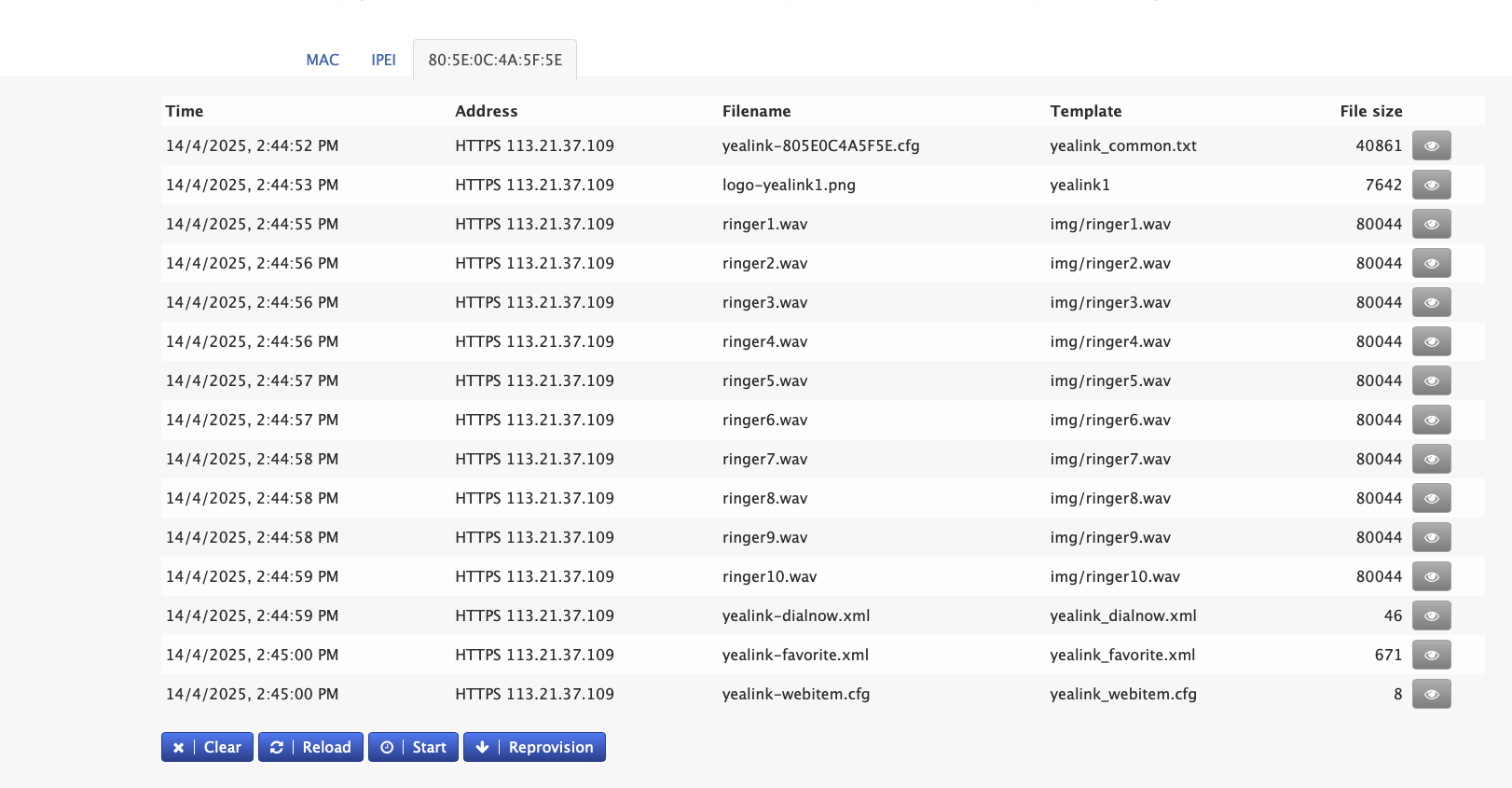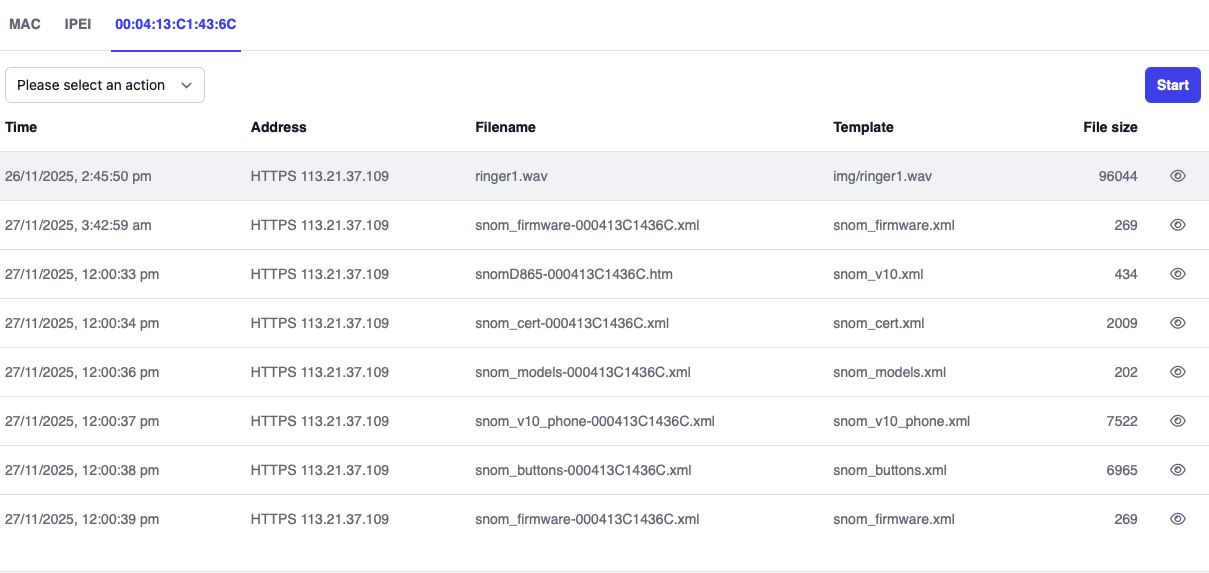Device Management
This section provides a comprehensive overview of the devices recognized by the system, identified by their MAC and IMEI addresses and details their current assignment to specific extensions. Here, you have the capability to manage your devices through actions such as adding new devices, removing existing entries, performing bulk imports, modifying device configurations and resetting devices.
- Version 69
- Version 70
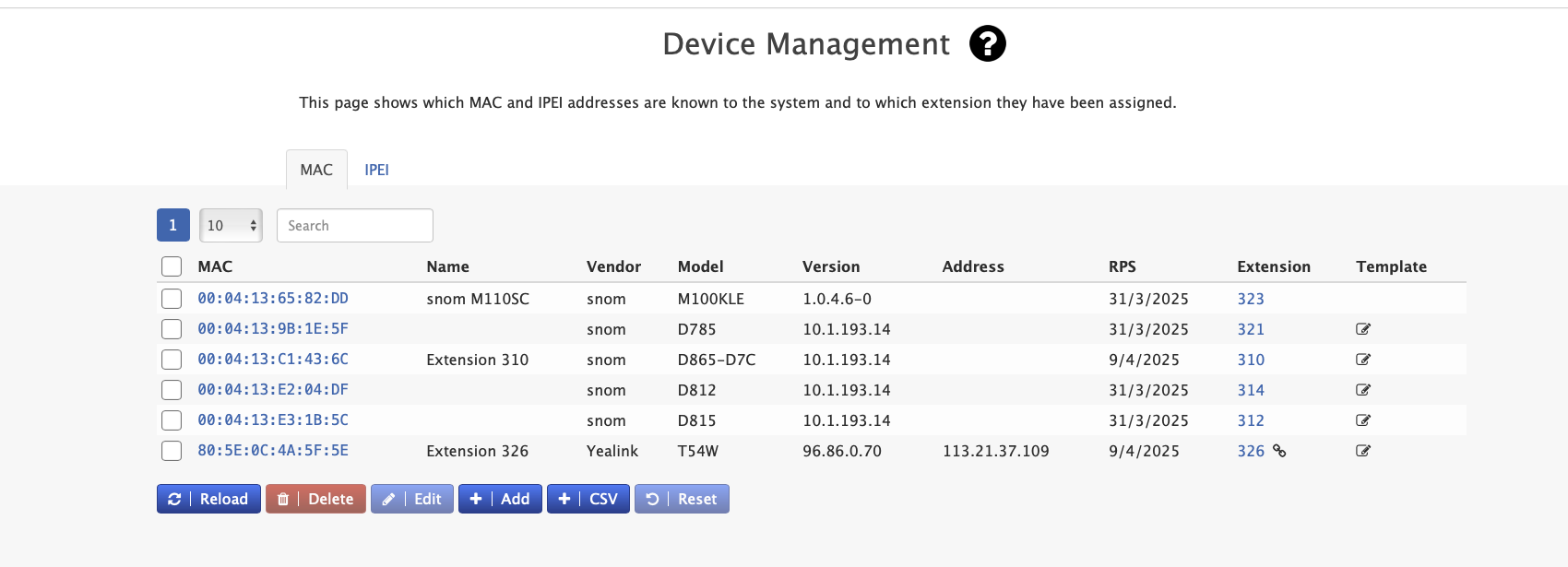
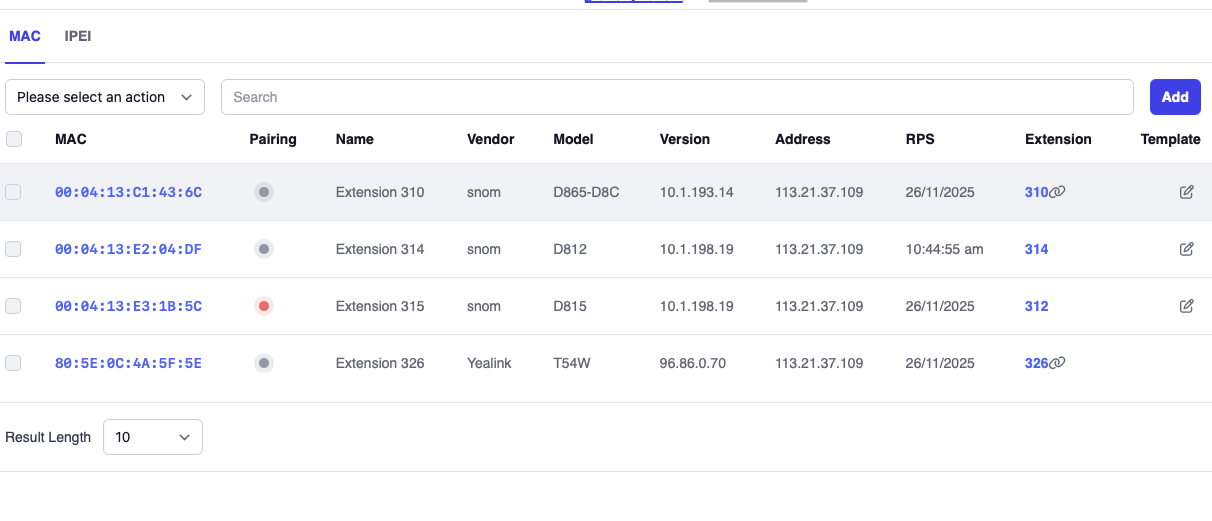
Adding a Single Device or Multiple Devices
To associate a device with an extension, you will need to provide the designated extension number. Additionally, the device's MAC address is a mandatory field. You will also be required to specify the vendor and model of the device. Furthermore, you have the option to select the preferred SIP protocol for the device's communication.
- Version 69
- Version 70
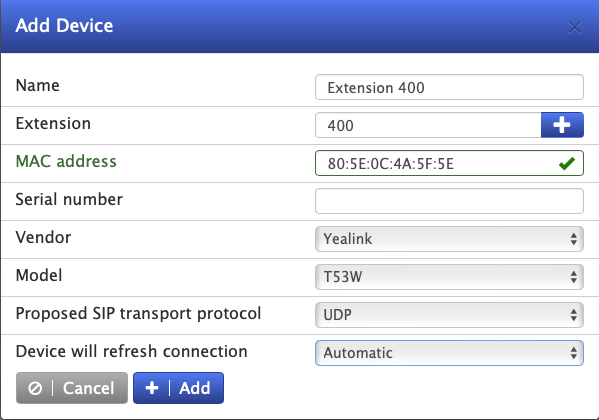
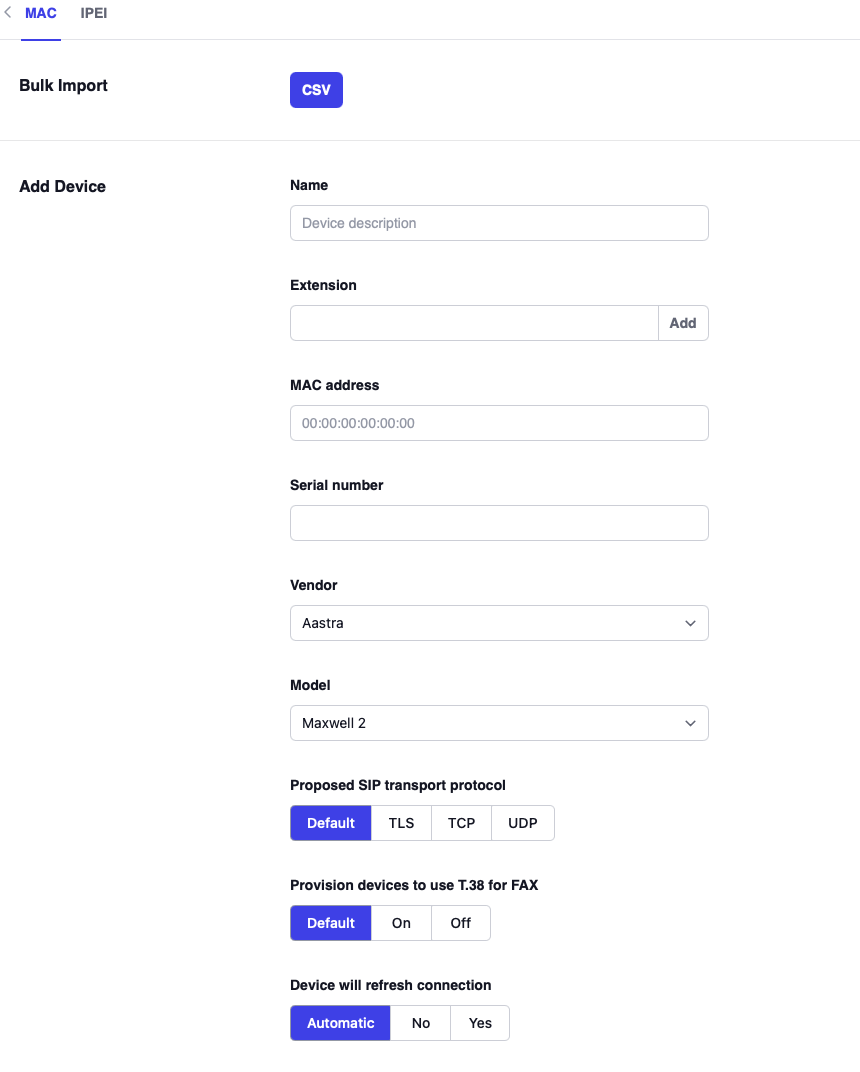
Alternatively, for streamlined management of larger deployments, you can efficiently import details for multiple devices simultaneously using our bulk import functionality.
- Version 69
- Version 70
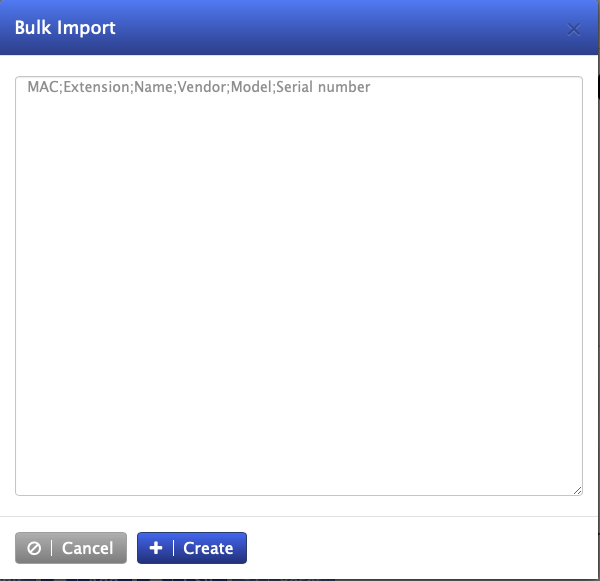
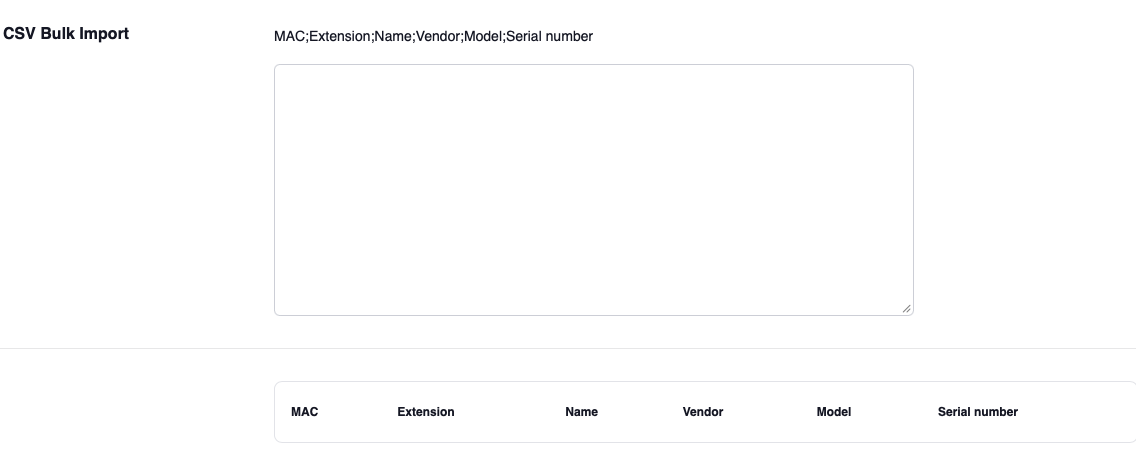
Device Reprovisioning and Provisioning History
This area allows you to initiate the reprovisioning process for a device, ensuring it receives the latest configuration. You can also examine the configuration files that were previously delivered to the device for diagnostic purposes. You also have the option to open the device for mac-based provisioning.
- Version 69
- Version 70