Group Messaging
Group messaging can define a group and the messages that can be used by the users for immediate messaging to groups.
The fields that are required to be populated are:
Group Name: The name needed to be assigned to group, to which the message needs to be sent to.
Group Member: Assign all the extensions that the user wants to be a part of this group.
Message label: This is a placeholder for the content of the message. It is used for selection on the user portal, to display the respective message content associated with it. There can be numerous number of labels created with message content of all type in it, which can be used as set templates in different scenarios.
Message Content: This is the actual content of the message that is intended to be displayed when another extension of this group tries to message the other group member.
P.S: This feature currently only works on Snom phones.
Use case: Let's say we've created a group with 5 extensions as the group member of it. Ext A was the one who selects a particular message to be set for the particular group, which has particular extensions in it. For e.g "Fire drill, walk out of the building", so all of them would see this message on their screen. It's an instant message paging service, for when you don't have to call everyone. This makes sending an alert quicker.
Following is the manner in which a message can be constructed from the user portal of a Snom phone.
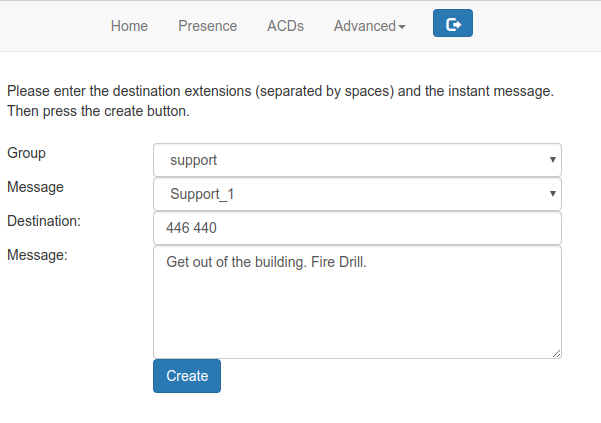 Press "Create" button and the message should now be displayed on all the phones on the go.
Press "Create" button and the message should now be displayed on all the phones on the go.