CSV Import
CSV (comma-separated values) files can expedite the bulk creation of all types of accounts, as well as the domain address book. A CSV file is a plain text file that stores tabular data from database-style tools, such as Excel. Records appear on separate lines, and the fields within each record are traditionally separated by commas (or semicolons).
Buld Creation of Accounts
Creating New Extensions
A simple way to create new extensions is to list them in the format shown in the bulk import dialog on the extension list web page in the domain. The list contains the account name, the first name, the last name, the position, the cell phone number, the email address, the MAC address for the extension, the PIN, the SIP and the web password. After pasting the CSV into the dialog, the web front end will generate an approximate preview of the import for validation purposes before the actual import begins. After pressing the Create button, the system will import those accounts.
- Version 69
- Version 70
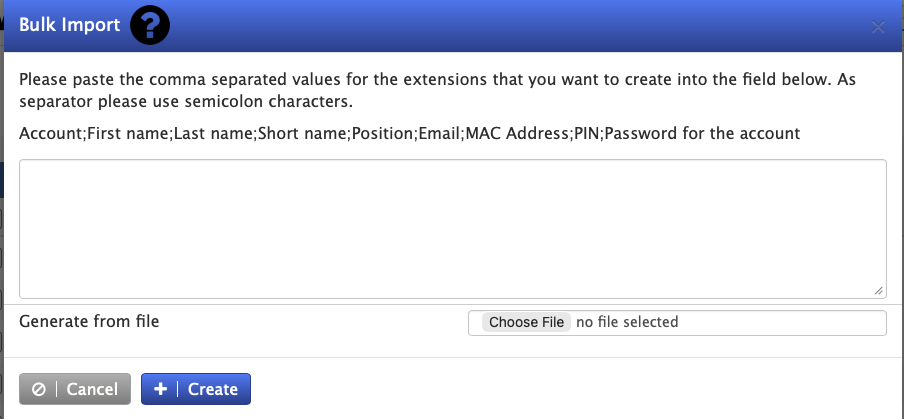
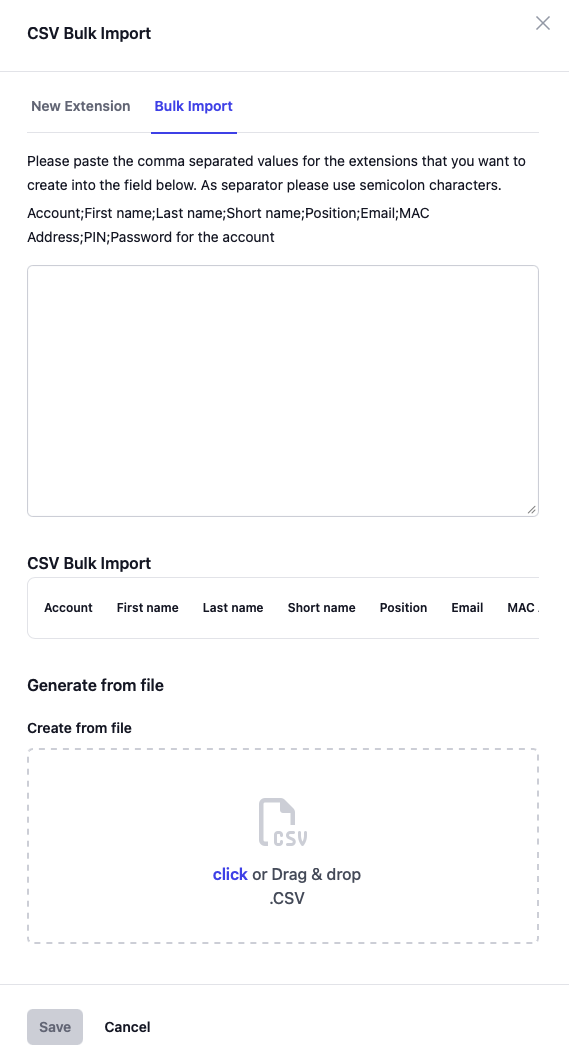
The list of parameters that can be set during the import is not limited to the parameters above. If the first line starts with a #, the system will read this line as the parameter line name. The default for this line is #alias;first_name;last_name;position;cell;email;mac;mb_pin;web_pass;password but it can contains other parameters as well.
If the account already exists, the system will overwrite the parameters for that account. For example, the mb_size field of the extension can be set with the following CSV:
#alias;mb_size
40;100
41;10
It is also possible to generate other account types. For this the column type needs to be set for every record.
Importing From File
Instead of pasting a CSV file, accounts can also be generated from files. These files can be files in the above format, however they can also be files exported from other systems. The web front-end will attempt to convert those files into a format that can be understood by the PBX back-end. Currently the import can read the following formats:
- 3CX. The backup for a 3CX system contains a XML file that can be used when creating a new domain. The PBX will detect was extensions were configured on the 3CX system and converts the names, numbers, email-addresses and the associated MAC addresses for the extension from the file.
- Asterisk. The PBX can ready the .conf-file from Asterisk-based systems and extract the extension names and numbers from it.
Extension Parameters
Following is a list of parameters that are part of the extension account. When creating CSV files, the only fields required are alias and type. Parameters can be added or removed based on need, and not every extension will necessarily have a value for every parameter you’ve included. In those cases, be sure to retain the seperator symbol (e.g. , or ;) for that field so that the number of values in each line correlates with the number of parameters in the top line. For example, the first line below shows a missing ANI, and the line following it shows two commas to make provision for this missing field.
#type,alias,ani,password,web_pass,first_name,last_name,mb_pin,email,mac
extensions,651,,1234,1234,Carl,Clever,1234,cc@abc.com,000BBBCCCDDDE
| Parameter | Definition | Value |
|---|---|---|
type | Account type | extensions |
alias | Extension number | 651 |
ani | Outgoing number | 6173998147 |
password | SIP password | 1234 |
web_pass | Web (interface) password | 1234 |
first_name | User’s first name | John |
last_name | User’s last name | Smith |
position | Position | Exec. Assistant |
department | Department | Customer Care |
building | Building | Main Street HQ |
room | Room | R.12.54 |
cell | Cell phone number | 6173998147 |
mb_pin | User’s PIN | 1234 |
email | User’s mail address | cc@abc.com |
mac | MAC IP address | 000412654788 |
In addition to the names listed in the table, any other parameter that is available for the extension can be included as well. For binary values, use the values true or false in lower-case.
Sample Syntax
#type,alias,ani,password,web_pass,first_name,display_name,mb_pin,email_address,mac
extensions,650,9786501234,1234,1234,Fred,Feuerstein,1234,ff@abc.com,000BBBCCCDDDD
extensions,651,9786511234,1234,1234,Carl,Clever,1234,cc@abc.com,000BBBCCCDDDE
Call Queue Parameters
The parameters for the agent group are as follows. Only type and alias are required, other parameters may be added as needed.
| Parameter | Definition | Value |
|---|---|---|
type | Account type | acds |
alias | Extension number of the agent group | 663 |
| ... | Other parameters as needed |
Sample Syntax
#type,alias,all_agents,gap_time
acds,663,40 41 42,15
acds,664,40 41 42,15
Ring Group Parameters
The parameters for the ring group are as follows (the account type hunts is from the previous name "hunt group"). Only type and alias are required, other parameters may be added as needed.
| Parameter | Definition | Value |
|---|---|---|
type | Account type | hunts |
alias | Number of the hunt group account | 74 |
display | Display name for the hunt group | hunt_74 |
st1_ext | Extensions that will be part of stage | 140 41 |
st1_dur | Number of seconds the system should ring stage | 110 |
st2_ext | Extensions that will be part of stage | 243 45 |
st2_dur | Number of seconds the system should ring stage | 215 |
st3_ext | (for unwanted stages leave empty) | - |
st4_ext | Extension or phone number for the final stage | 70 |
| ... | Other parameters as needed |
Sample Syntax
#type,alias,display,st1_ext,st1_dur,st2_ext,st2_dur,st3_ext,st4_ext
hunts,74,hunt_74,140 41,110,243 45,215,,70
Conference Account Parameters
The parameters for the conference account are as follows. Only type and alias are required, other parameters may be added as needed.
| Parameter | Definition | Value |
|---|---|---|
type | Account type | conferences |
alias | The account number of the conference account | 75 |
length | Number of digits that are required for the participant's access code | Digits 4-9 |
name | Name assigned to the conference account | Support |
pin | Moderator's access code | 123456 |
| ... | Other parameters as needed |
Sample Syntax
#type,alias,name,intro,pin,upin
conferences,701,Conference Room,tone,123456,000000
Paging Parameters
The parameters for the paging account are as follows. Only type and alias are required, other parameters may be added as needed.
| Parameter | Definition | Value |
|---|---|---|
type | Account type | hoots |
alias | Extension number of the paging group account | 74 |
display | Display name for the paging group | First floor multicast |
ext | The extensions that are part of this paging group | 401 401 403 404 406 |
ip | The multicast IP address assigned to this paging account | 224.0.0.1:5000 |
mode | The paging mode assigned to this paging account | unicast multicast |
perm | The extensions that are permitted to place pages from this account | 404 405 406 480 |
record | Determines which mode the page will be placed: either in live playback (false) or play recorded message (true) mode | false |
| ... | Other parameters as needed |
Sample Syntax
#type,alias,display,ext,perm,ip,mode,record
hoots,705,Paging Station,400 401 402 403 404 405 406 407 408 409,*,224.1.1.2:4000,multicast,*,false
Service Flag Parameters
The parameters for the service flag are as follows (only type and alias are required).
| Parameter | Definition | Value |
|---|---|---|
type | Account type | srvflags |
alias | Account number of the service flag account | 74 |
display | Use this field to name the service flag. | 9 to 5 |
mode | This field is used to indicate which type of service flag should be used | Automatic, Day/Night |
allow_ext | Enter the extensions that are allowed to change the status of the service flag; separate the extensions by a space | 405 406 480 |
mon | This field is used to indicate the times when the service flag should be inactive for Monday | 9:00-12:00 13:00-17:00 |
tue | This field is used to indicate the times when the service flag should be inactive for Tuesday | 9:00-12:00 13:00-17:00 |
| `wedv | This field is used to indicate the times when the service flag should be inactive for Wednesday | 9:00-12:00 13:00-17:00 |
thu | This field is used to indicate the times when the service flag should be inactive for Thursday | 9:00-12:00 13:00-17:00 |
fri | This field is used to indicate the times when the service flag should be inactive for Friday | 9:00-12:00 13:00-17:00 |
sat | This field is used to indicate the times when the service flag should be inactive for Saturday | 9:00-12:00 13:00-17:00 |
sun | This field is used to indicate the times when the service flag should be inactive for Sunday | 9:00-12:00 13:00-17:00 |
holiday | This field is used to indicate the holidays on which the service flag should be active | 12/24 12/25 1/1 |
| ... | Other parameters as needed |
Sample Syntax
#type,alias,display,mode,allow_ext,mon,tue,wed,thu,fri,sat,sun,holiday
srvflags,74,Night Service Flag,automatic,404 405 480,9:00-12:00 13:00-17:00,9:00-12:00 13:00-17:00,9:00-12:00 13:00-17:00,9:00-12:00 13:00-17:00,9:00-12:00 13:00-17:00,,,12/24 12/25 1/1
Address Book Creation Using CSV
There are two ways to import address book entries through the web interface. This document shows how to import shared address book entries through the tenant administration interface. The user front end has a seperate import interface that the user can use to import entries into the personal and the shared address book.
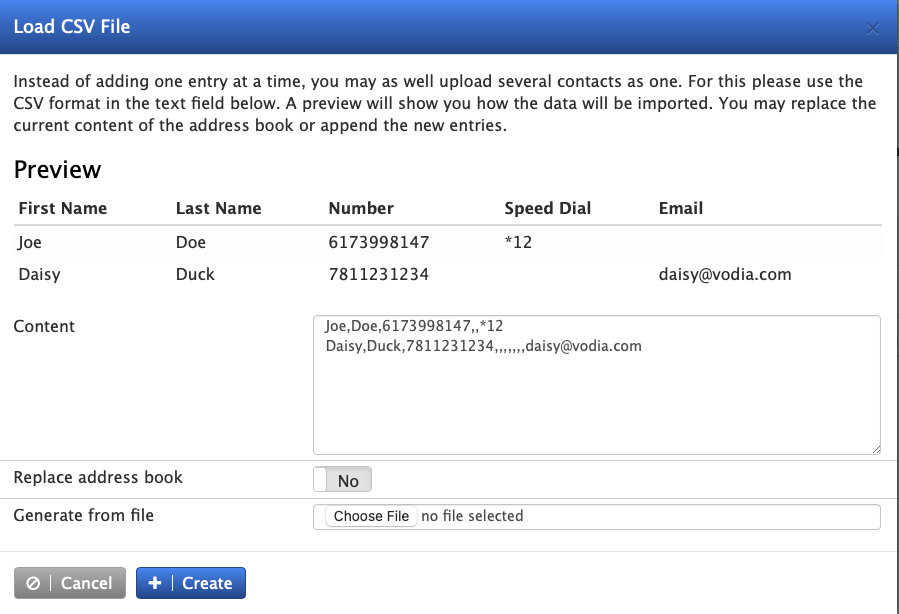
The parameters for the domain address book are as follows.
| Column | Content |
|---|---|
| 1 | First name |
| 2 | Last name |
| 3 | Main Number |
| 4 | Cell phone number |
| 5 | Speed dial entry |
| 6 | Client matter code |
| 7 | Fax number |
| 8 | Position |
| 9 | Company |
| 10 | |
| 11 | Do not call |
| 12 | Melody |
| 13 | Category |
| 13 | Type (black/white) |
When leaving the text input area, the browser will generate a preview of the first five records.
A flag will determine if the shared address book should be cleared before the import.
Sample Address Book Syntax
Cynthia;Smith;9781234567
Bob;Pine;6171234567;;*33
Cathy;Chere;9781234567;;*34