Odoo Cloud Integration
This integration connects Vodia PBX with Odoo CRM using XML-RPC protocol, allowing call data to be automatically logged in Odoo. The integration creates and updates contacts, logs calls as messages and associates call information with existing CRM leads and helpdesk tickets.
It is important that telephone numbers in Odoo are stored in the format that the PBX uses. For US numbers this format is a 10-digit format (for example, 6173998147). This is because telephone numbers need to match exactly in ActiveCampaign.
Enhance your experience by using this integration with our click-to-dial and web portal features
Requirements
- You will need your Odoo URL, database name, username, and password. Make sure the user has the necessary permissions for the Contacts, CRM, and Helpdesk modules.
Integration Setup
-
In the tenant's Advanced section, navigate to CRM Integration, then select Odoo Cloud. Here, you will configure your Odoo credentials:
- Enter the URL for your Odoo instance.
- Provide your Odoo database name.
- Enter your username (this is usually your email address).
- Input the password for that user.
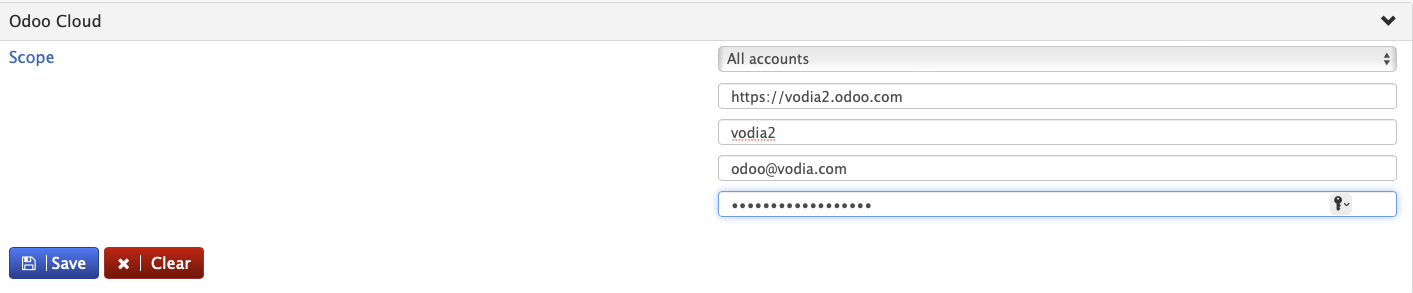
-
Once successfully connected, calls will be displayed in Odoo.
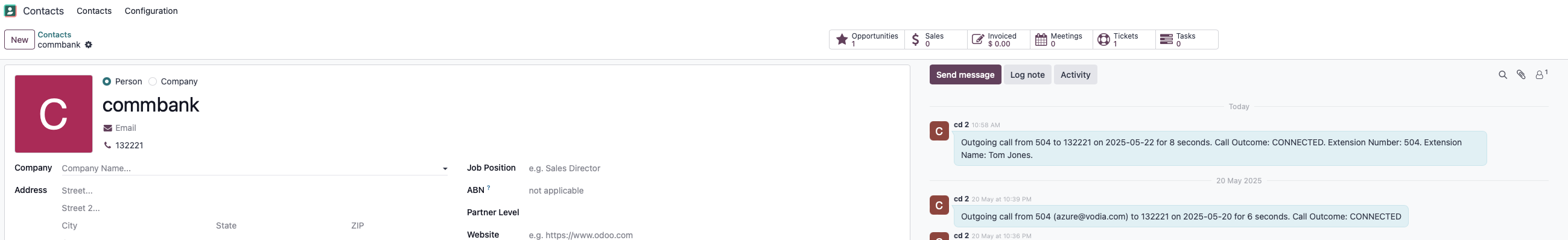
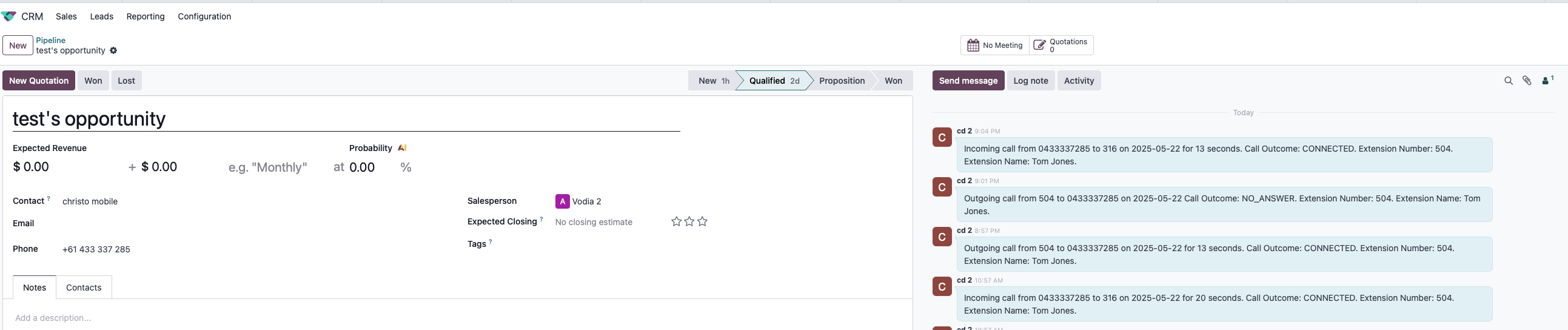
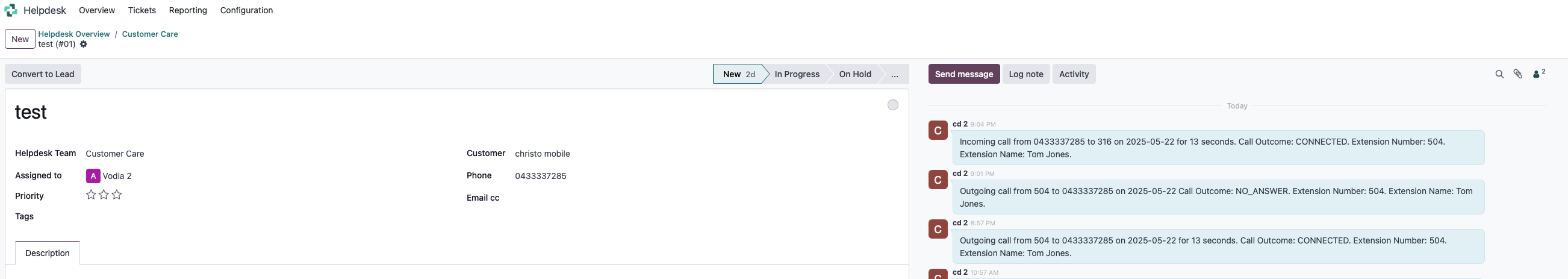
Integration Features
- Automatic contact creation and matching
- Call logging in contact records
- Integration with CRM leads and opportunities
- Integration with helpdesk tickets
- Support for outbound, inbound, and voicemail calls
- Call outcome and duration tracking