ActiveCampaign Integration
This integration connects your Vodia PBX with ActiveCampaign, allowing you to automatically track call details and manage customer interactions. The integration automatically creates and updates contacts in ActiveCampaign based on call data, records call details, and associates calls with the appropriate users and contacts. New contacts are created with name and email placeholders and added to a list called Vodia Calls.
It is important that telephone numbers in ActiveCampaign are stored in the format that the PBX uses. For US numbers this format is a 10-digit format (for example, 6173998147). This is because telephone numbers need to match exactly in ActiveCampaign.
Enhance your experience by using this integration with our click-to-dial and web portal features
Requirements
- Ensure your ActiveCampaign API token/ API Key has the necessary permissions
- Ensure your ActiveCampaign plan supports custom objects
Integration Setup
-
In the Tenant, under Advanced->CRM Integration, go to ActiveCampaign and configure ActiveCampaign credentials:
- Enter your ActiveCampaign API key
- Enter your ActiveCampaign base URL (e.g., https://youraccount.api-us1.com)
- Save the settings
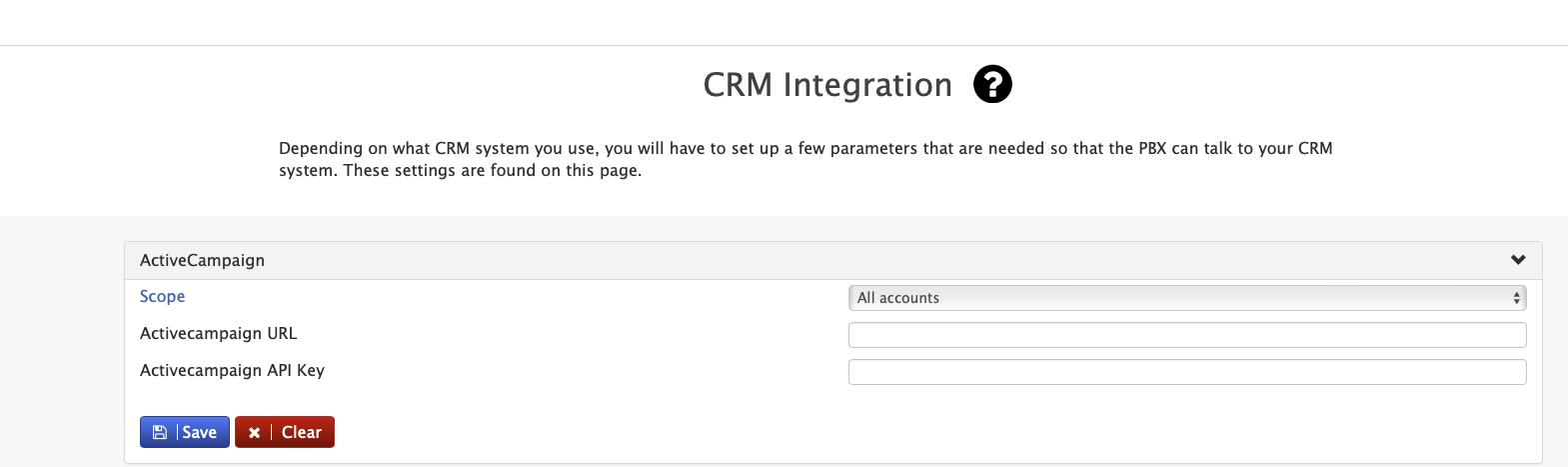
-
To ensure calls are correctly logged against the appropriate user in ActiveCampaign, verify that the email address associated with the user or extension in Vodia PBX (involved in the call) is the same as their email address in ActiveCampaign.
-
Once successfully connected, calls will be displayed in ActiveCampaign.
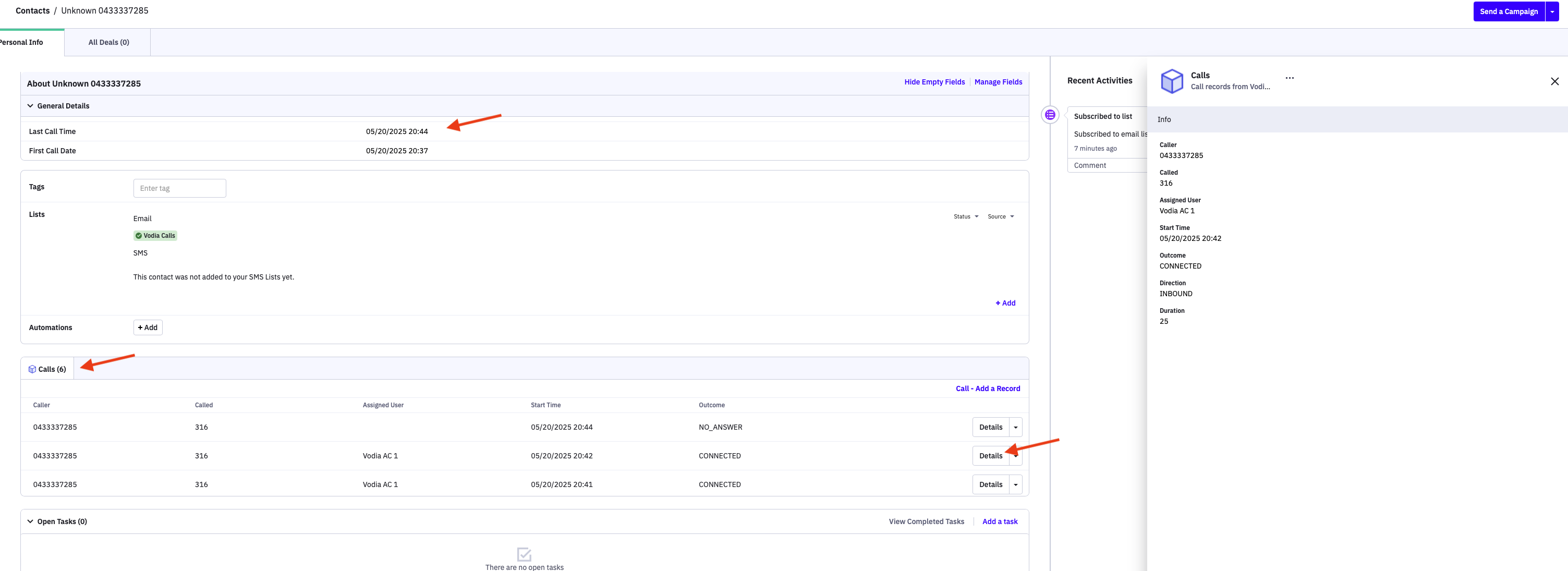
Integration Features
- Automatic Contact Creation: Creates new contacts in ActiveCampaign when receiving calls from unknown numbers
- Call Tracking: Records detailed information about inbound and outbound calls
- Call Analytics: Captures call duration, outcome, direction, and assignment
- User Association: Links calls to specific users in your ActiveCampaign account
- Custom Call Records: Uses ActiveCampaign custom objects to store comprehensive call data