Freshdesk Integration
This integration connects your Vodia PBX with Freshdesk, allowing you to automatically track call details and manage customer interactions. The integration automatically creates and updates contacts in Freshdesk based on call data, records call details using custom objects, and associates calls with the appropriate agents and contacts. New contacts are created with placeholder emails and tagged as 'Vodia Call' for easy identification.
It is important that telephone numbers in Freshdesk are stored in the format that the PBX uses. For US numbers this format is a 10-digit format (for example, 6173998147). This is because telephone numbers need to match exactly in Freshdesk.
Enhance your experience by using this integration with our click-to-dial and web portal features
Requirements
-
Ensure your Freshdesk API key has the necessary permissions (you can find the API key under profile settings)
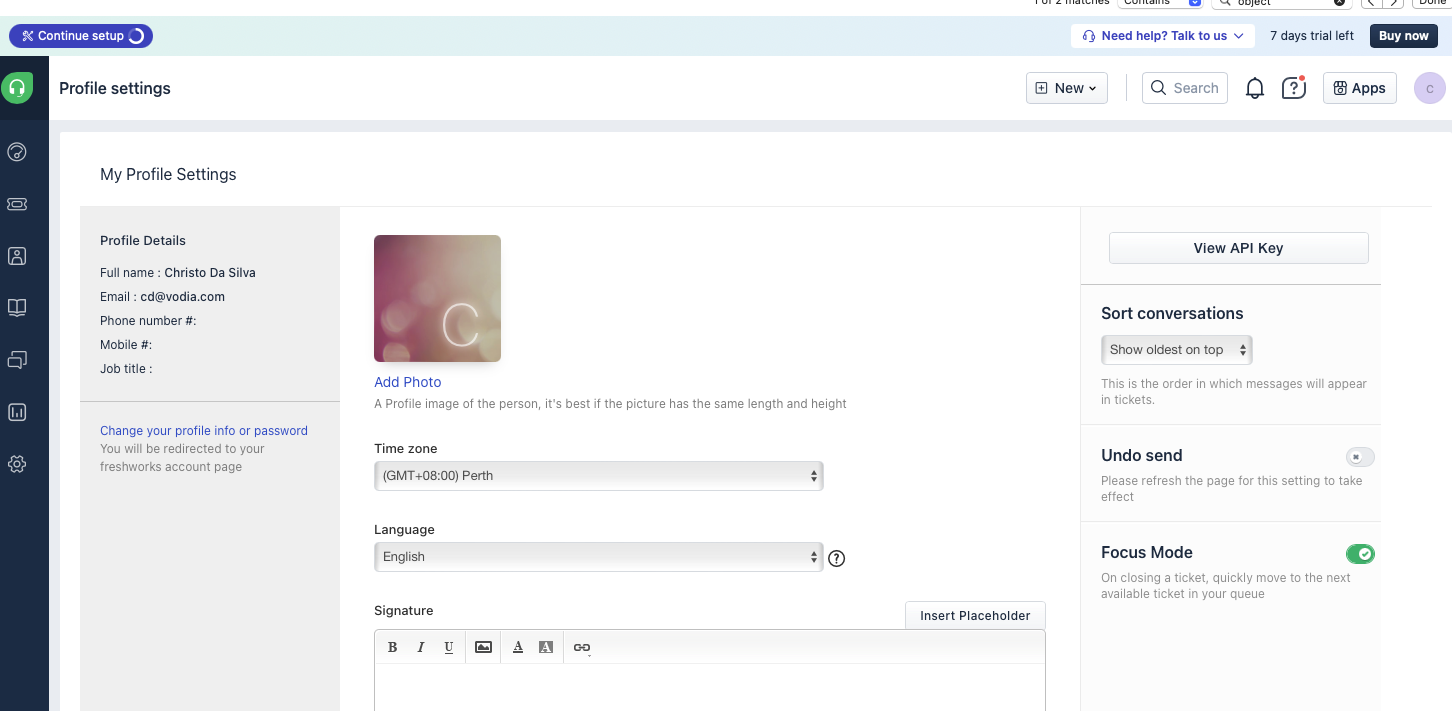
-
Ensure your Freshdesk plan supports custom objects
-
Valid Freshdesk domain (e.g., yourcompany.freshdesk.com)
-
To ensure calls are correctly associated with the appropriate agent in Freshdesk, verify that the email address associated with the user or extension in Vodia PBX (involved in the call) is the same as their email address in Freshdesk.
Integration Setup
- In the Tenant, under Advanced->CRM Integration, go to Freshdesk and configure Freshdesk credentials:
- Enter your Freshdesk API key
- Enter your Freshdesk domain (e.g., yourcompany.freshdesk.com)
- Save the settings
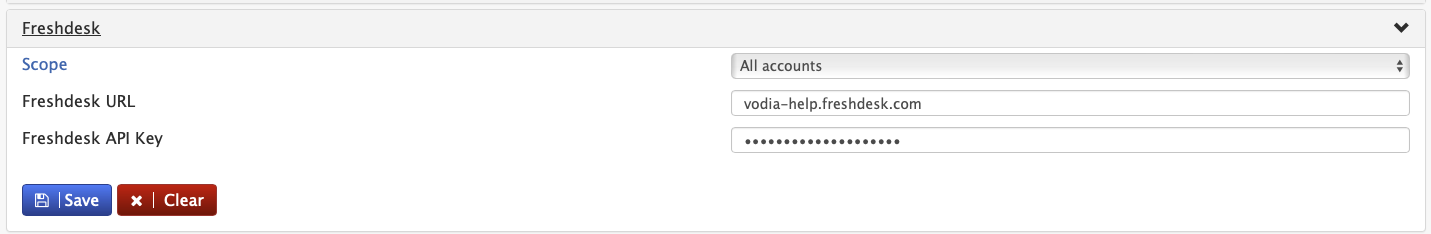
-
To ensure calls are correctly logged against the appropriate agent in Freshdesk, verify that the email address associated with the user or extension in Vodia PBX (involved in the call) matches their email address in Freshdesk.
-
Once successfully connected, calls will be displayed in Freshdesk as custom objects under "Vodia Calls".
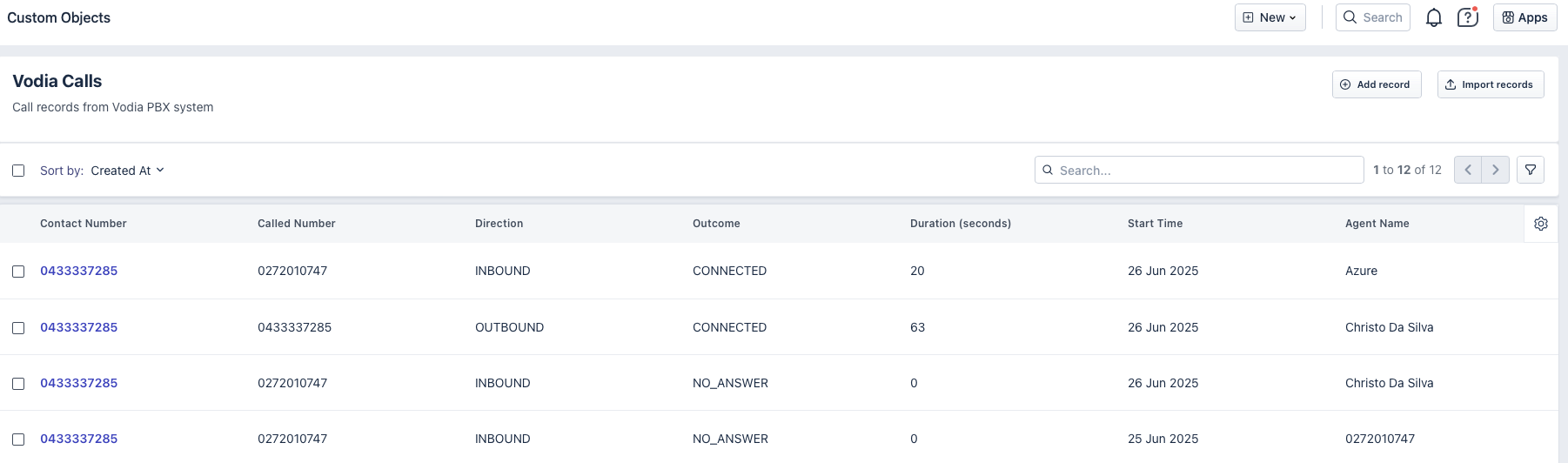
Integration Features
- Automatic Contact Creation: Creates new contacts in Freshdesk when receiving calls from unknown numbers, with placeholder emails and 'Vodia Call' tags
- Call Tracking: Records detailed information about inbound and outbound calls including:
- Call direction (inbound/outbound)
- Call outcome (connected, no answer, busy, voicemail, failed, declined)
- Call duration in seconds
- Start time and date
- Caller and called numbers
- Agent Association: Links calls to specific agents in your Freshdesk account when email addresses match
- Custom Call Schema: Automatically creates a "Vodia Calls" custom object schema in Freshdesk to store comprehensive call data
- Contact Relationship: Establishes relationships between call records and existing contacts in Freshdesk
Call Data Fields
The integration creates the following fields in the Vodia Calls custom object:
- Contact Number: Primary identifier for the contact involved in the call
- Caller Number: The number that initiated the call
- Called Number: The number that was called
- Direction: Whether the call was inbound or outbound
- Outcome: Result of the call (connected, no answer, busy, etc.)
- Duration: Call duration in seconds
- Start Time: When the call began
- Contact Phone: Phone number of the contact
- Contact Name: Name of the contact (if available)
- Agent Name: Name of the agent who handled the call
- Agent Email: Email address of the handling agent
How It Works
Contact Management
- When a call occurs, the system searches for existing contacts in Freshdesk using both phone and mobile number fields
- If no contact is found, a new contact is automatically created with:
- The caller's name (if available from caller ID)
- A placeholder email address (phonenumber@noemail.vodia.com)
- The phone number
- A 'Vodia Call' tag
- A description noting it was created from a Vodia PBX call
Call Recording
- For each call, the system creates a comprehensive call record in the "Vodia Calls" custom object
- The record includes all relevant call details and is linked to the appropriate contact
- If the handling agent's email matches a Freshdesk agent, the call is associated with that agent
Data Privacy
- Contact information is only shared between your Vodia PBX and Freshdesk
- Placeholder email addresses are used for contacts without email addresses
- All API communications use secure HTTPS connections