Zammad
Integrating Zammad with Vodia PBX
Zammad is a popular support ticketing system used by companies in the IT, Legal, NGO, Retail, Tourism, Healthcare, and many other industries. Zammad has a Computer Telephony Integration (CTI) that works seamlessly with the Vodia PBX. This integration enables Zammad to provide a caller log to your agents. With this your agents can greet your customers by their name and are supported by Zammad with automatically opening a new ticket dialogue or the user profile. This integration is only available with version 69 and above.
Limitations
- CTI integrations provide caller log functions only.
- This integration does not provide any VoIP functionalities; you can’t make phone calls from within Zammad.
- If your browser supports tel-URLs, you can click on phone numbers for automatic dialing. In order for this to work with your Vodia PBX, you must have the Vodia Desktop App installed and the tel-URL protocol set to the Vodia Desktop App.
Installation
Within your Zammad administrator profile, you will need to copy the CTI Endpoint. You can find this by going to Settings, and then under the System section, click on the Integrations tab. Under the Service column, you'll see CTI (generic). You'll need to click on that as well. At that point, at the top of the page, you'll see the CTI Endpoint link. Copy that link.
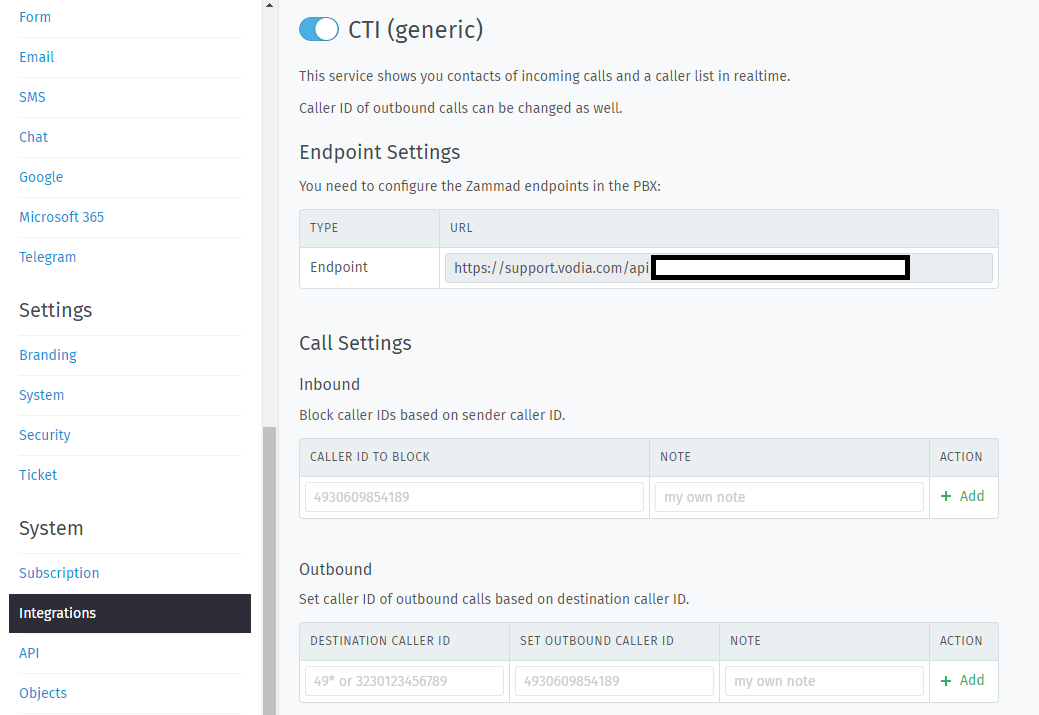
Within the Vodia PBX
Within the desired Tenant of the Vodia PBX, navigate to the Advanced tab in the left column, and scroll down to the CRM Integration tab. Click on that. You will see the Zammad Integration accordian tab on the screen. Once you click this, the modal will open and you will be prompted to enter your CTI Enpoint URL. Please note that if you would like this integration to function only with a certain group (i.e. the Support Department), you can click on the Scope link and set that up.
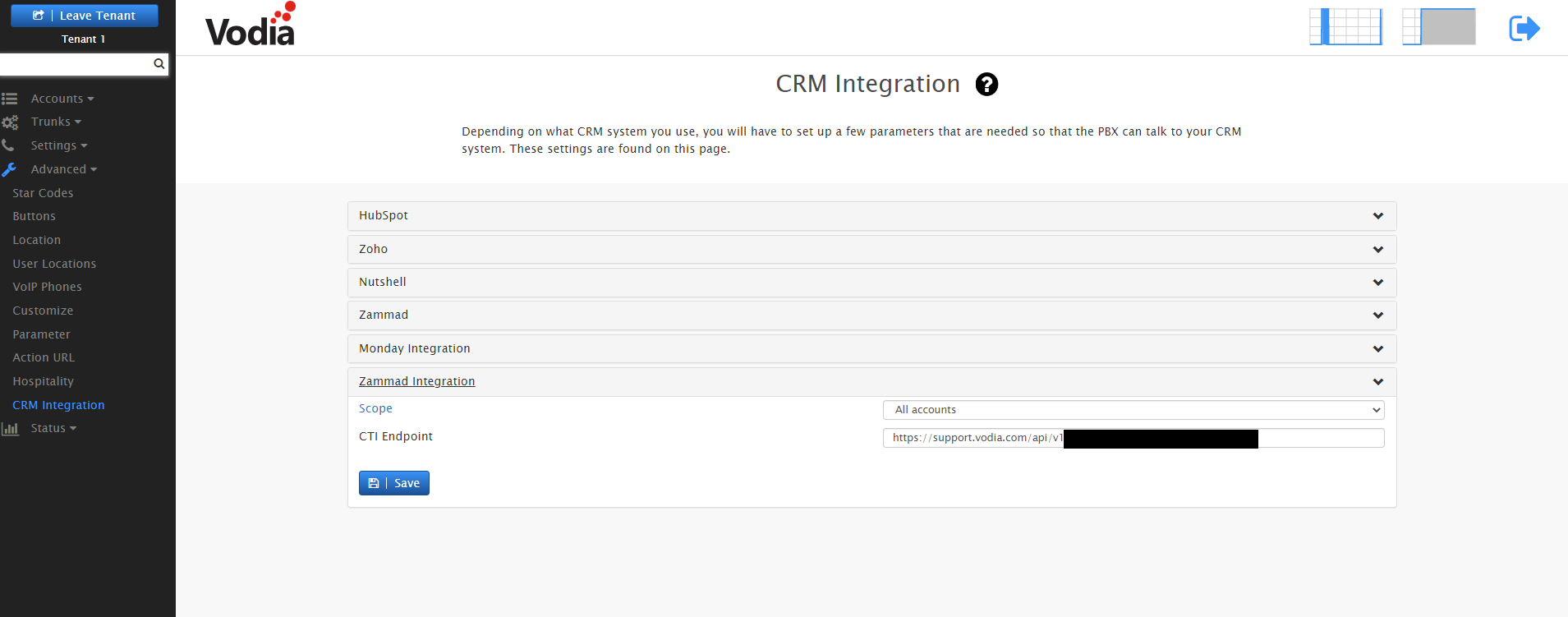
What to expect
Incoming calls to the Vodia desired groups/extensions
There are a few functionalities that you will see from this integration related to incoming calls:
- Incoming call with callers information displayed. If this information matches someone in the system, you will be able to have that information displayed automatically for you by clicking on their name (see modal below).
- Information of the agent being called.
- Status of call (Ringing, Connected, Not Connected (Missed), or the status will be blank if the call connected and disconnected normally.
- Details of the call (time spent ringing, duration of the call, and the time of the call).

Outgoing calls from the Vodia group/extension to outside user
There are a few functionalities that you will see from this integration related to outgoing calls:
- Outgoing call with callers information displayed. If this information matches someone in the system, you will be able to have that information displayed automatically for you.
- Information of the agent placing the call.
- Status of call (Ringing, Connected, Not Connected (Missed), or the status will be blank if the call connected and disconnected normally.
- Details of the call (time spent ringing, duration of the call, and the time of the call).
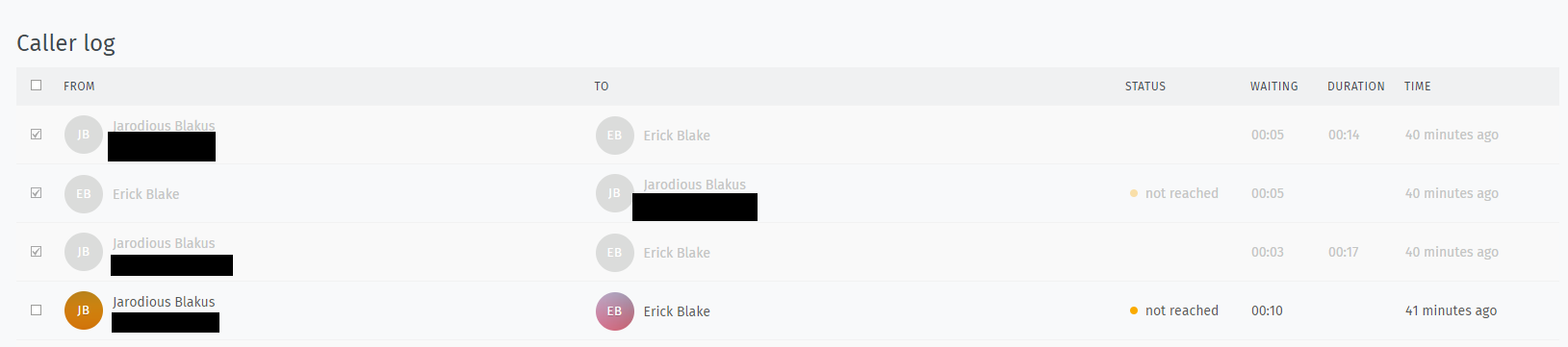
Zammad Resources
If you would like to look more closely at the CTI documentation from Zammad, you can find that information here: