Call Queue Setup Example
Vodia's call queue feature brings powerful call center capabilities to your PBX. Vodia's call queues are highly versatile and can be adapted to suit the needs of a wide range of industries.
Supported Versions: 69.3.8 and later, 69.5.5 and later
Scenario:
- Reception Phones: 3 phones registered to extensions 40, 41, and 42. These are the physical phones used by the receptionists.
- Agents: 5 agents (extensions 50, 51, 52, 53, and 54) who utilize hot desking to log into the call queue.
- Managers: 3 managers (extensions 60, 61, and 62) available for overflow calls.
- Call Queue: Account number 71.
- Shared Mailbox: Extension 70.
Call Queue Configuration Details
-
Agent Login (Hot Desking): Primary call queue agents (extensions 50-54) use the hot desking feature to log in and out of the queue. This is crucial for accurate reporting, as metrics are associated with the agents' extensions, not the physical phones (extensions 40-42).
-
Fallback Routing (No Agents Logged In): If no agents are logged into the queue, calls will ring the reception phones (extensions 40, 41, and 42). After a defined timeout, managers (extensions 60, 61, and 62) are also added to the queue.
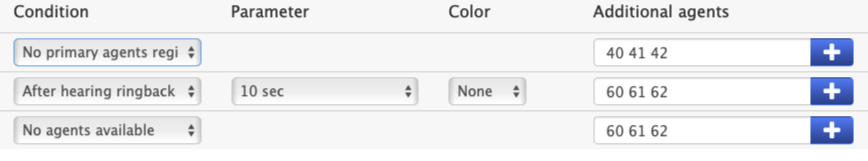
-
Voicemail Redirection: If no one answers the call, it is redirected to a voicemail box.
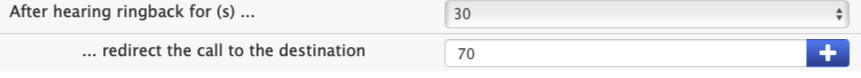
-
Callback Requests: Callers can request a callback by pressing "1" on their keypad. This generates a voicemail message in the shared mailbox (extension 70).
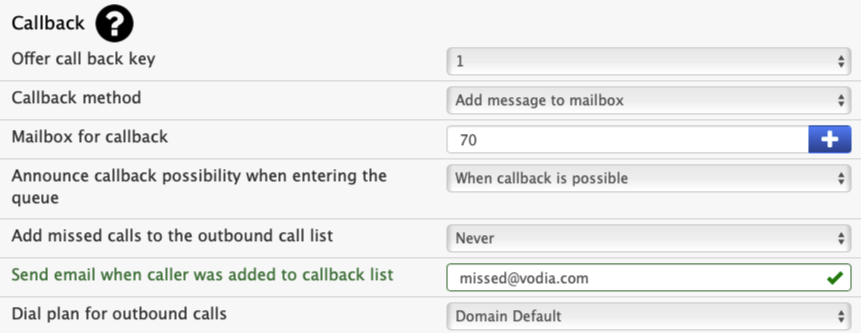
-
Shared Mailbox Access: All agents need access to the shared mailbox. This is configured in the Extension's Mailbox Settings (Call Queue 71).
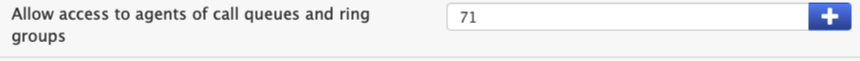
-
Shared Mailbox Monitoring: For easy access, a button can be configured to monitor the shared mailbox (extension 70).
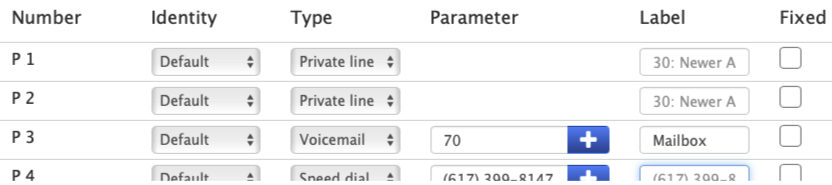
Call Queue Operation Summary
-
Agent Login/Logout (Hot Desking): Agents (50-54) log into the call queue by dialing the hot desking star code
*70from any of the reception phones (40-42). They are prompted for their extension number and PIN. Agents log out using the same star code. Agents should not log directly into the call queue itself. -
Voicemail Retrieval: Agents retrieve voicemail messages by pressing the dedicated voicemail button on their phone.
-
Callback Process: When a caller requests a callback (by pressing "1"), a voicemail message is generated. To initiate a callback, an agent listens to the voicemail and presses "8" on their keypad. The system automatically deletes callback-request voicemails when the callback begins. Voicemails that have had a callback initiated will be flagged as such, so the agent knows a callback has already been started.