Call Recordings & Transcription Dashboard
Overview
The Vodia Call Recordings & Transcription Dashboard is a modern, comprehensive interface for managing call recordings with built-in transcription support. It provides advanced filtering, analytics, and playback capabilities with a sleek glass-morphism design.
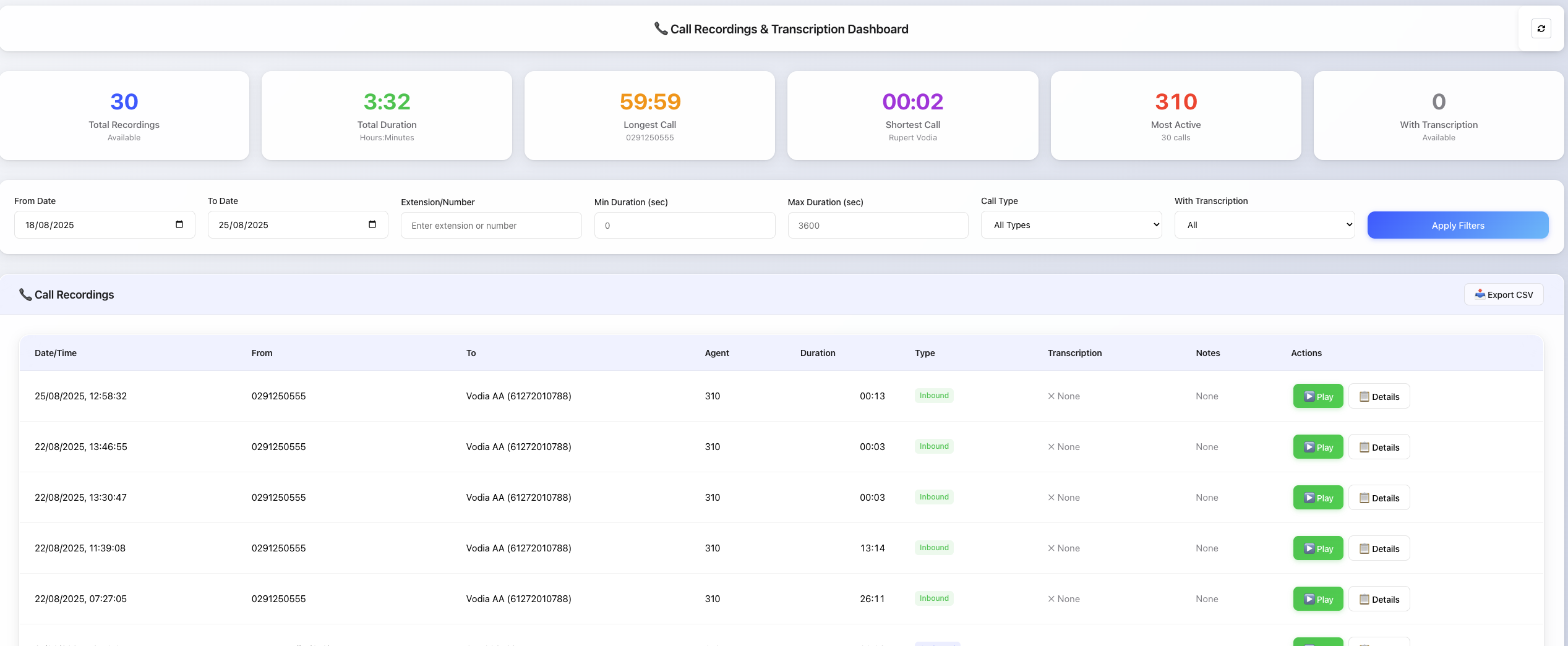
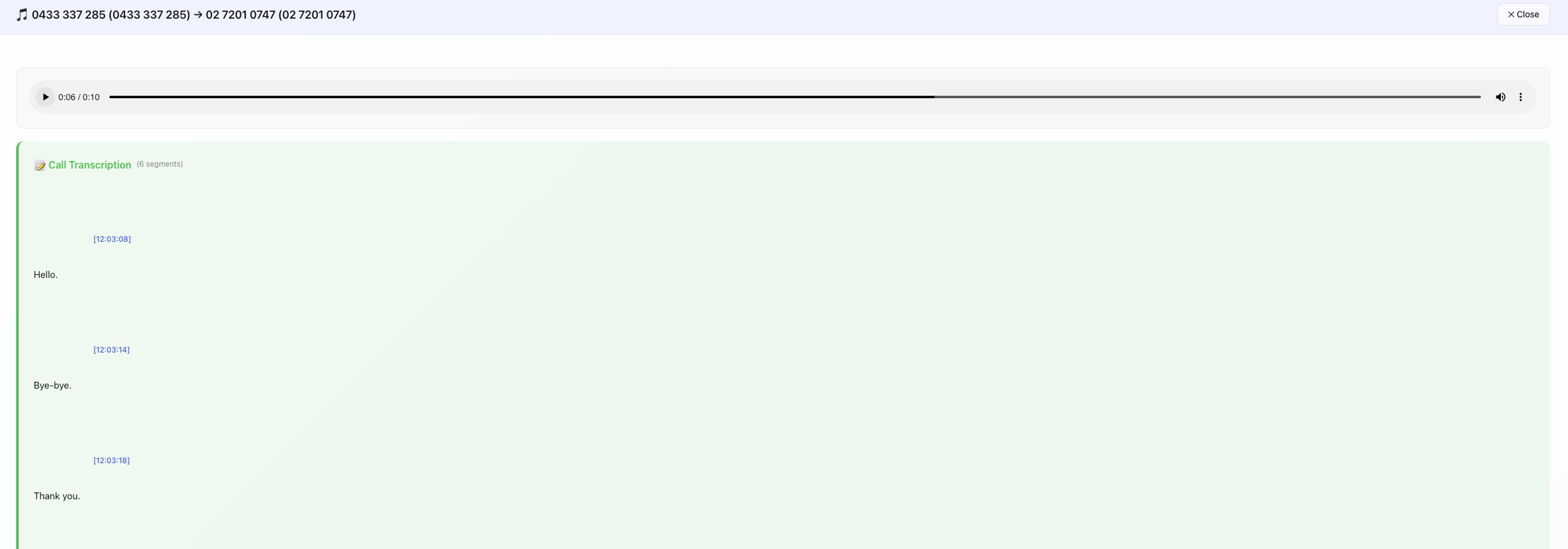
Key Features
🎵 Advanced Audio Playback
- Instant playback: Click play button for immediate audio streaming
- Transcription sync: Real-time transcription display alongside audio
- Smooth scrolling: Automatic navigation to player section
📝 Intelligent Transcription Support
- Automatic detection: Identifies recordings with available transcriptions
- Formatted display: Timestamped transcription segments
- Multiple speakers: Speaker identification in multi-party calls
- Rich formatting: Professional presentation with time markers
🔍 Advanced Filtering System
- Date range filtering: Flexible start and end date selection
- Extension/number search: Filter by specific extensions or phone numbers
- Duration filtering: Min/max call duration range selection
- Call type classification: Filter by inbound, outbound, or internal calls
- Transcription availability: Show only recordings with or without transcription
- Real-time filtering: Instant results as you type
📊 Comprehensive Analytics
- Total recordings count: Overview of available recordings
- Duration analytics: Total talk time in hours:minutes format
- Longest/shortest calls: Duration extremes with caller information
- Most active extension: Extension with highest talk time
- Transcription statistics: Count of recordings with transcription available
📥 Professional Export Features
- CSV export: Comprehensive recording data export
- Filtered exports: Export only the filtered results
- Complete metadata: Includes all call details, duration, and transcription status
- Excel-ready format: Optimized for spreadsheet analysis
Installation
Setup Instructions
Download the files:
- Customize
js/user_portal_custom.jsat Tenant Level or User level - Here is the link to download the JS file: Recordings Dashboard.
Create the HTML template:
- Customize
usr_portal.htmat Tenant Level or User level- Modify
usr_portal.htm:
<!-- Replace this line -->
<script src="js/user_portal_custom.js?v=[[#version]]" async></script>
<!-- With this line -->
<script type="module" src="js/user_portal_custom.js?v=[[#version]]" async></script>- Remove the default component:
<!-- Remove this line -->
<script type="module" src="components/organisms/pbx-home.js?v=[[version]]"></script> - Modify
We recommend enabling this dashboard only for extensions that specifically require it. This is because the dashboard generates a significant number of HTTP requests to the PBX, which can impact performance if widely deployed. Therefore, it's best to enable it at the user level for those who genuinely need access to these analytics.
Enable Custom Content:
- Set Content for the home screen to Custom Content at extension or tenant level
- Navigate to Tenant → Advanced → User Page Control OR Extension → Provisioning Tab/User Page Field Control → User Page Control
- Version 69
- Version 70
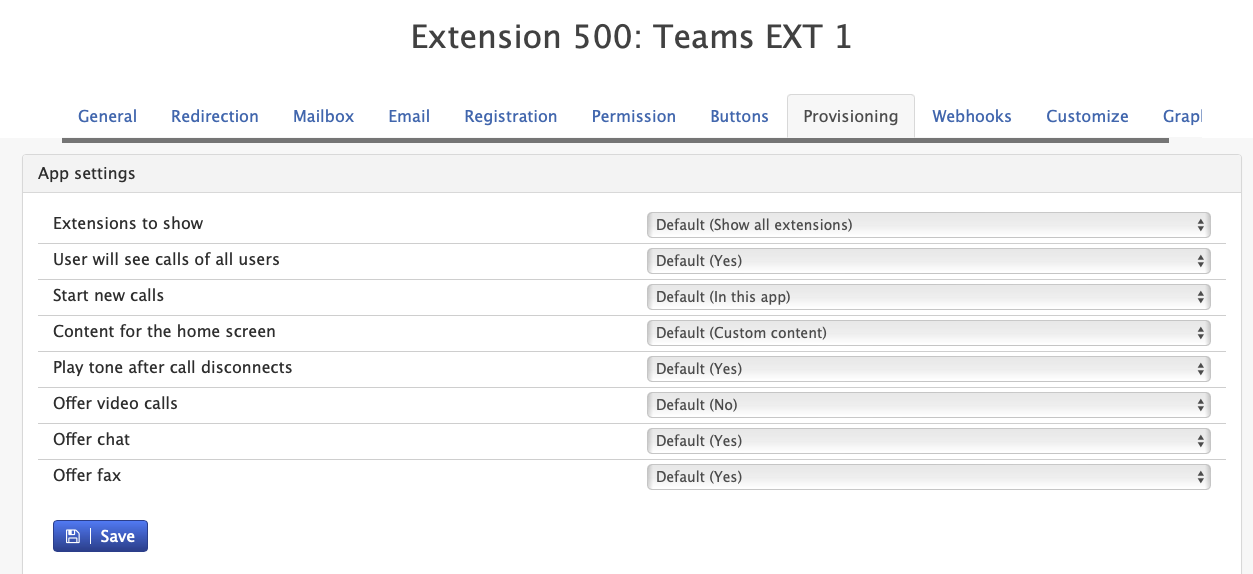
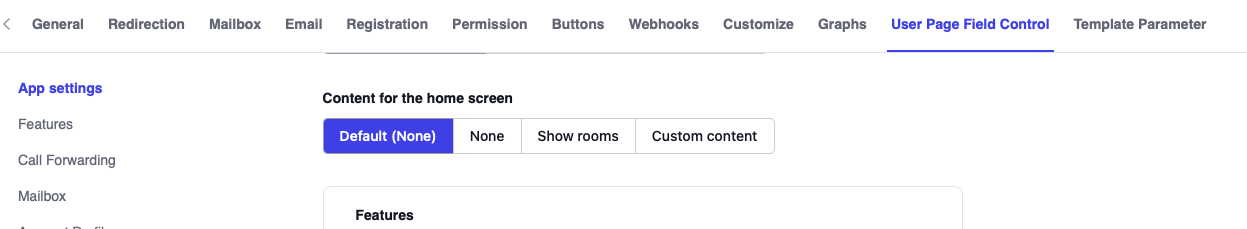
- Version 69
- Version 70
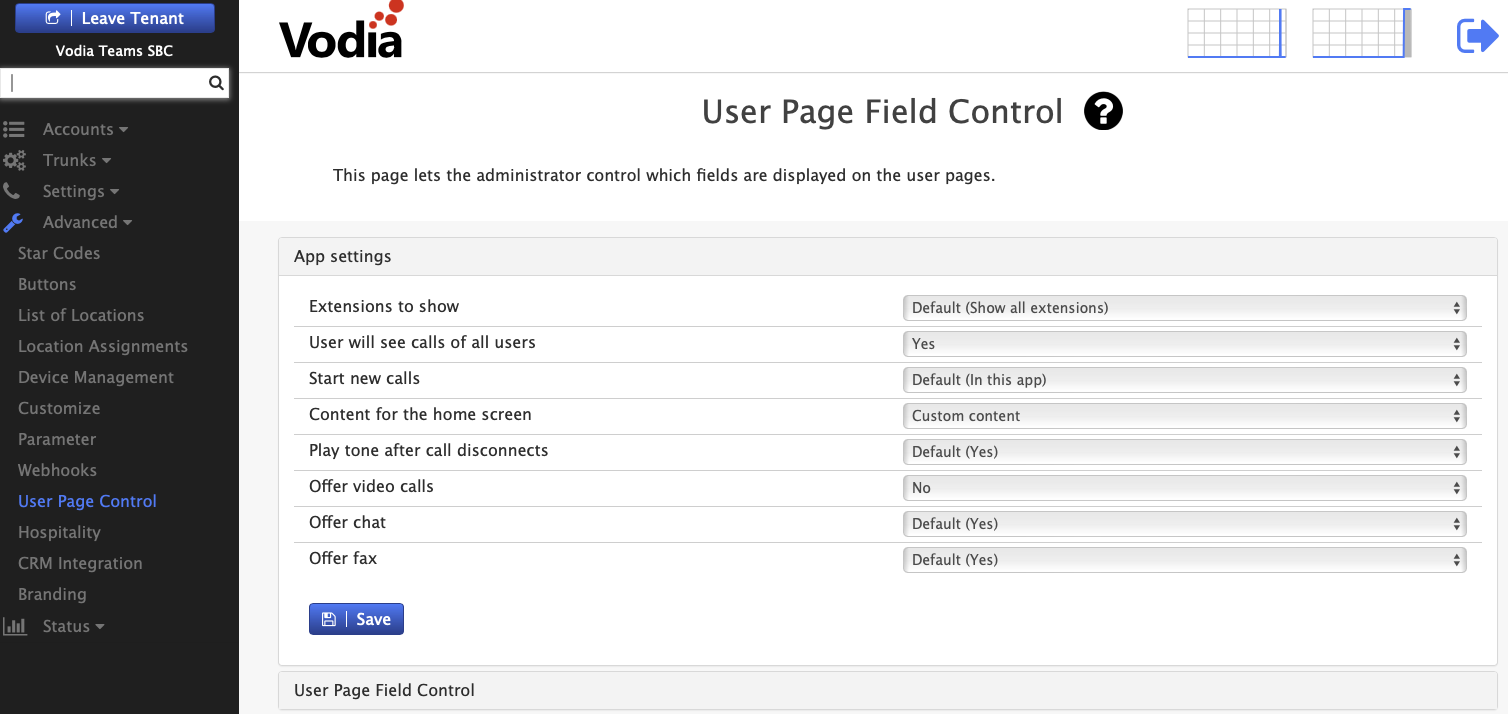
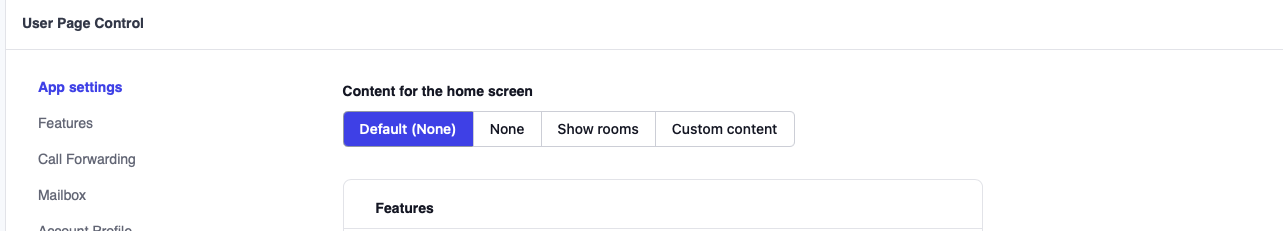
Configure Permissions:
- Enable
View call recordspermission under Tenant settings → Groups - Ensure recording access permissions are properly configured
Configuration
Call Type Classification
// Adjust internal call threshold (default: 4 digits)
// Internal calls = numbers with LESS than this many digits
// External calls = numbers with this many digits OR MORE
this.INTERNAL_CALL_DIGIT_THRESHOLD = 4;
Default Settings
- Date range: Last 7 days
- Max recordings per load: 1000 recordings
- Audio format: WAV files via existing Vodia API
- Transcription format: Timestamped text segments
Usage Guide
1. Dashboard Overview
- Launch the recordings dashboard via the navigation or custom home screen
- View summary analytics in the top cards
- Use the default 7-day date range or customize as needed
2. Advanced Filtering
- Date Range: Set specific start and end dates for analysis
- Extension Search: Enter extension numbers or names to filter
- Duration Filters: Set minimum and maximum call durations
- Call Type: Choose between inbound, outbound, or internal calls
- Transcription: Filter by transcription availability
- Apply Filters: Click "Apply Filters" or press Enter
3. Audio Playback
- Click ▶️ Play button for immediate audio streaming
- Player section appears with integrated controls
- Transcription displays automatically if available
- Use ✕ Close to hide the player
4. Recording Details
- Click 📋 Details for comprehensive call information
- View caller/callee details, duration, call type
- Read full transcription with timestamps
- Access technical call metadata
5. Data Export
- Click 📥 Export CSV to download filtered results
- Includes all metadata: participants, duration, transcription status
- File naming:
call-recordings-[start-date]-to-[end-date].csv
Key Metrics Explained
| Metric | Description | Usage |
|---|---|---|
| Total Recordings | Count of available call recordings | Archive size monitoring |
| Total Duration | Cumulative talk time (hours:minutes) | Resource utilization |
| Longest Call | Maximum call duration with caller info | Outlier identification |
| Shortest Call | Minimum call duration with caller info | Quality assessment |
| Most Active | Extension with highest total talk time | Usage pattern analysis |
| With Transcription | Count of recordings with transcription | Transcription coverage |
Transcription Features
📝 Display Formats
- Timestamped segments:
[12:17:32] Thank you. - Speaker identification: Multiple participants clearly marked
- Rich formatting: Professional presentation with time markers
- Scrollable content: Long transcriptions in manageable sections
The dashboard uses modern web technologies including backdrop-filter for the glass effect. Ensure browser compatibility:
- Chrome/Edge 88+
- Firefox 92+
- Safari 14+
- Mobile browsers with backdrop-filter support
Security Considerations
- Authenticated access: Uses existing Vodia authentication
- Permission-based: Respects recording access permissions
- Secure streaming: Audio files served through authenticated endpoints