VTiger
Integrating VTiger with Vodia PBX
VTiger is a popular CRM system used by companies in the IT, Legal, NGO, Retail, Tourism, Healthcare, and many other industries. VTiger has a Call Log Interface that can be connected to your Vodia PBX Phone System. We have customized this integration so that you can experience Click-To-Dial, Incoming Call Pop-up, and Call Logging in the CRM. A call recording link callback is in the works. Stay tuned!
Installation
Within your VTiger administrator profile, you will need to copy the VTiger Secret Key. In order to get a secret key, you must first set up a generic gateway. You can find this by going to Main Menu in the upper lefthand corner of the screen, and then under the Essentials section, click on the Phone Calls button.
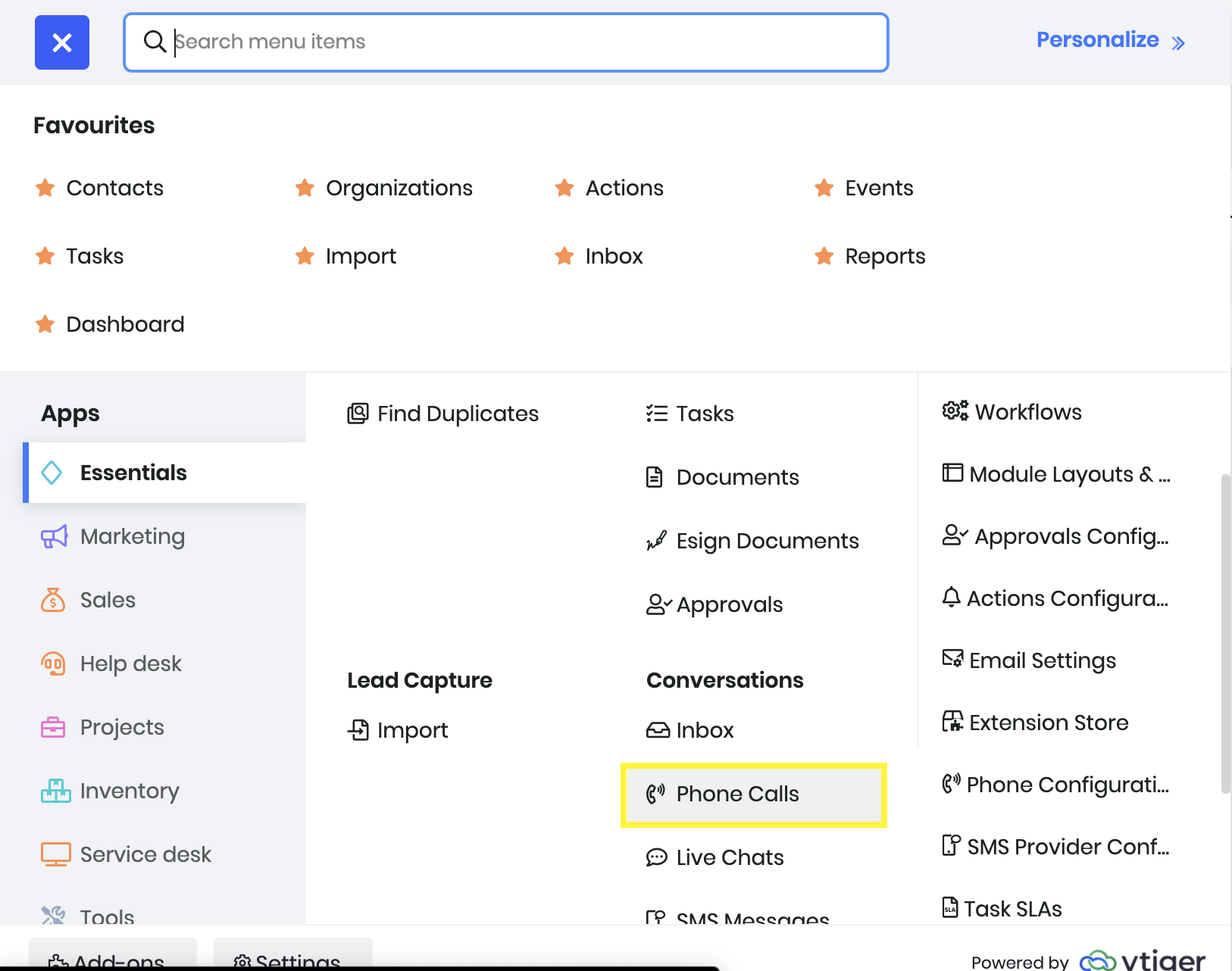
Once you are in the Phone Calls section, click on the Settings tab in the upper righthand corner of the screen. Additionally, please click on the Provider Configuration button.
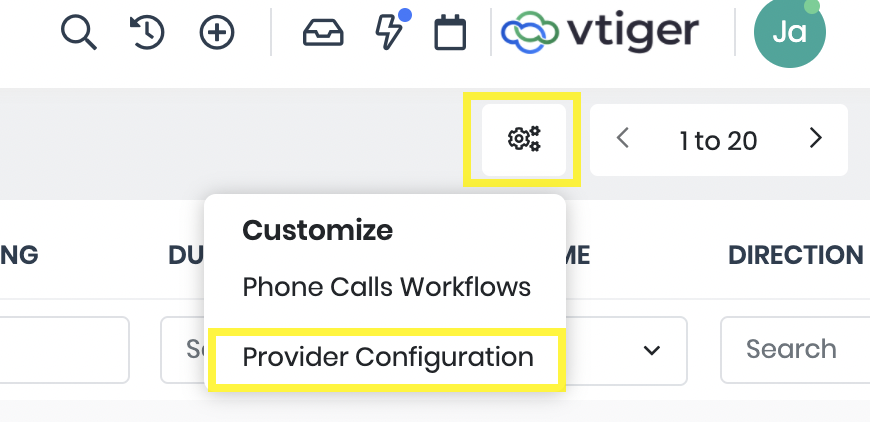
In the upper righthand corner, you will see a button that says + Add Gateway. Click on that and follow the prompts for a Generic gateway. You will there find a VTiger Secret Key.
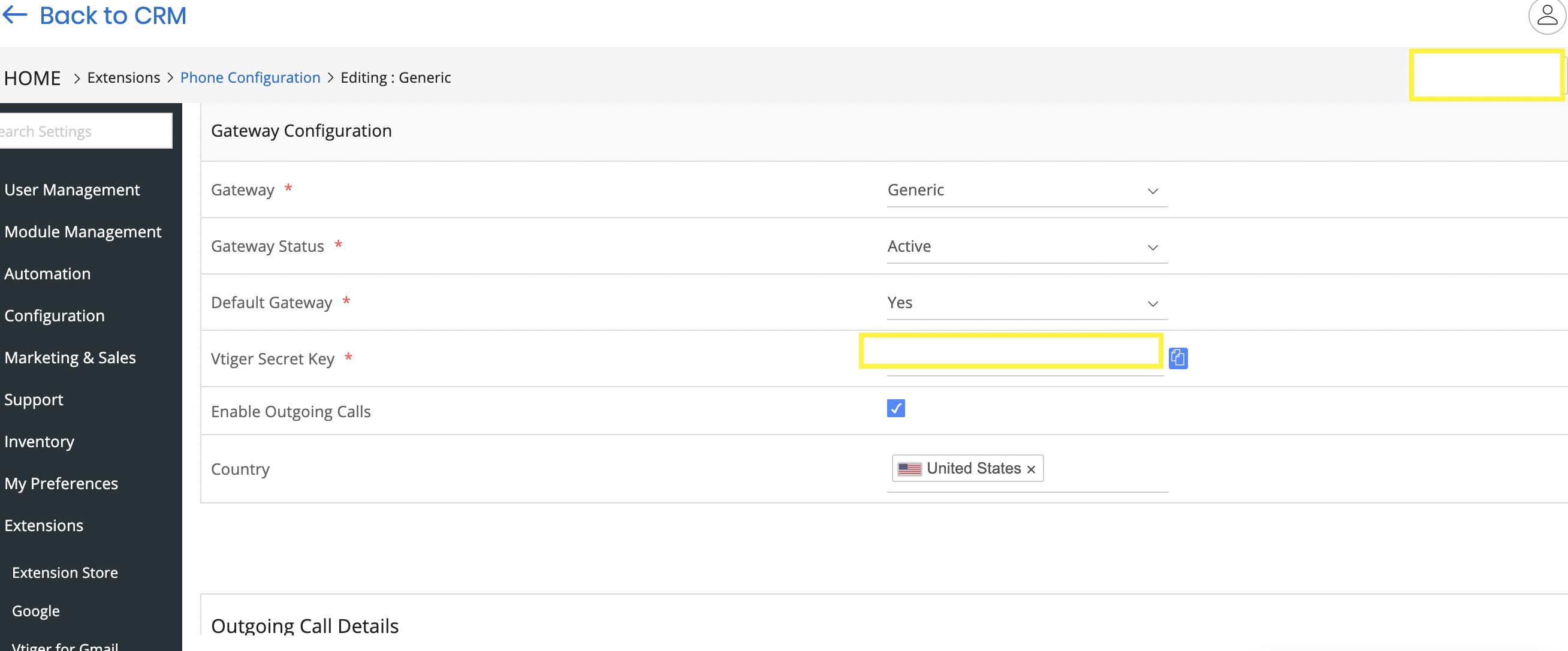
Within the Vodia PBX
Within the desired Tenant of the Vodia PBX, navigate to the Advanced tab in the left column, and scroll down to the CRM Integration tab. Click on that. You will see the VTiger Integration accordian tab on the screen. Once you click this, the modal will open and you will be prompted to enter your VTiger Secret Key along with the VTiger Domain Name.. Please note that if you would like this integration to function only with a certain group (i.e. the Support Department), you can click on the Scope link and set that up.
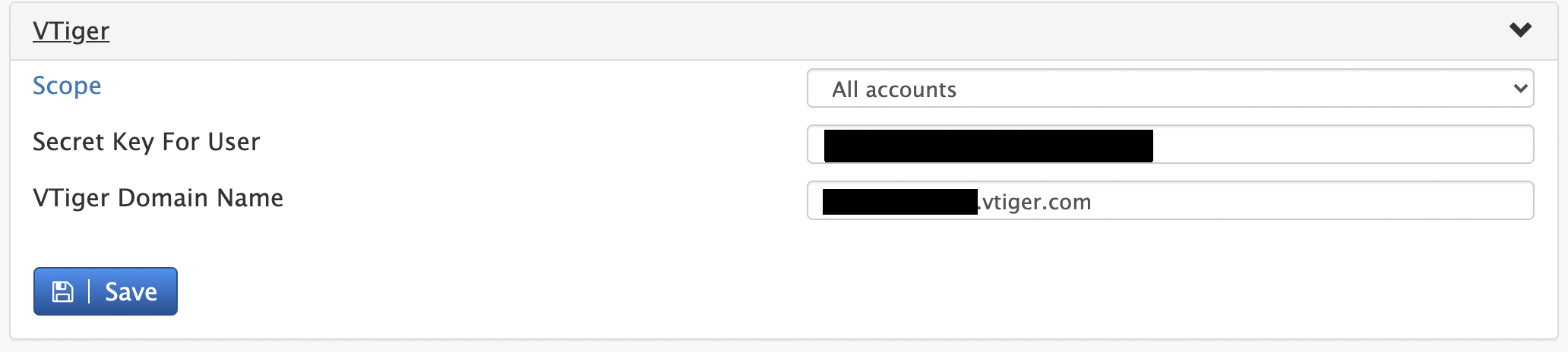
Please note that the extension for the agent must match their extension in the Vodia PBX phone system. See images below:
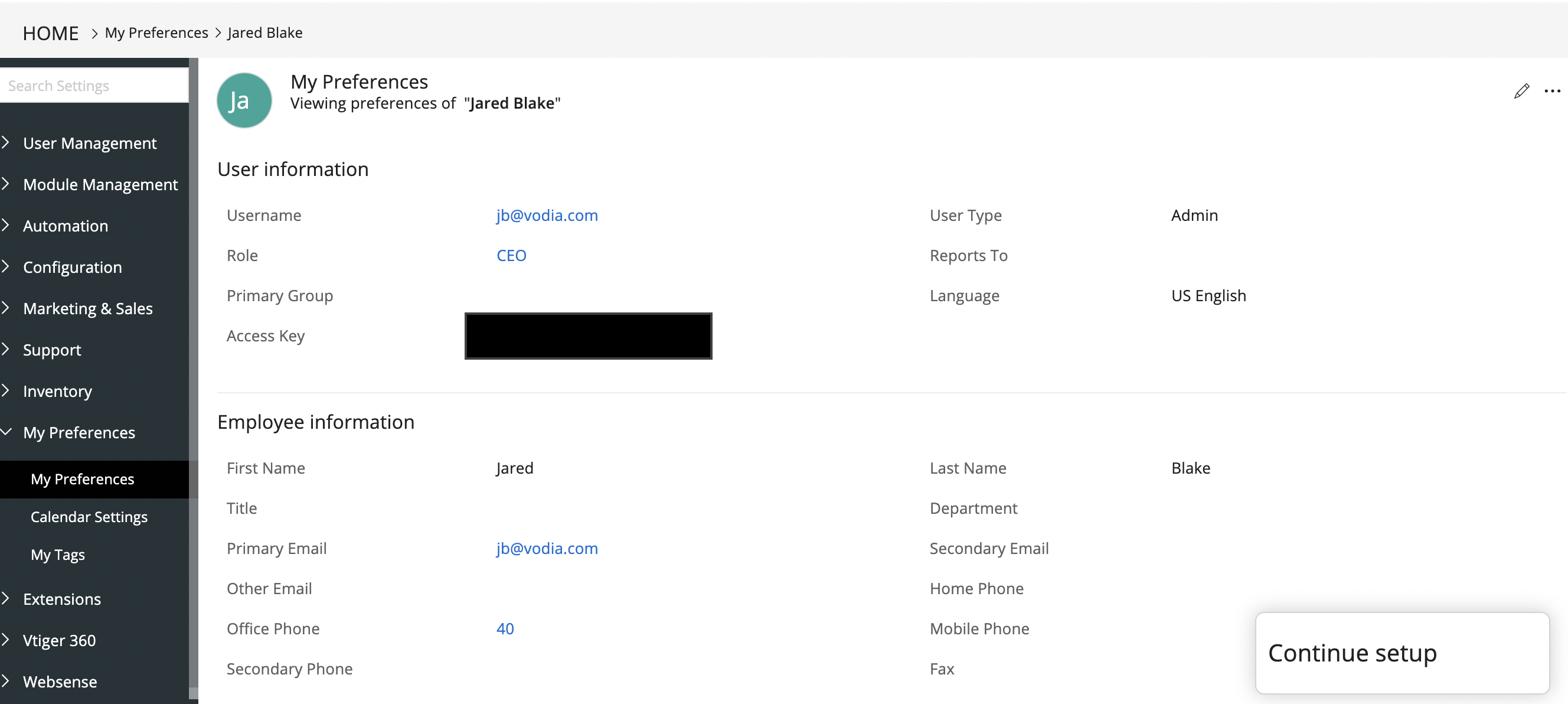
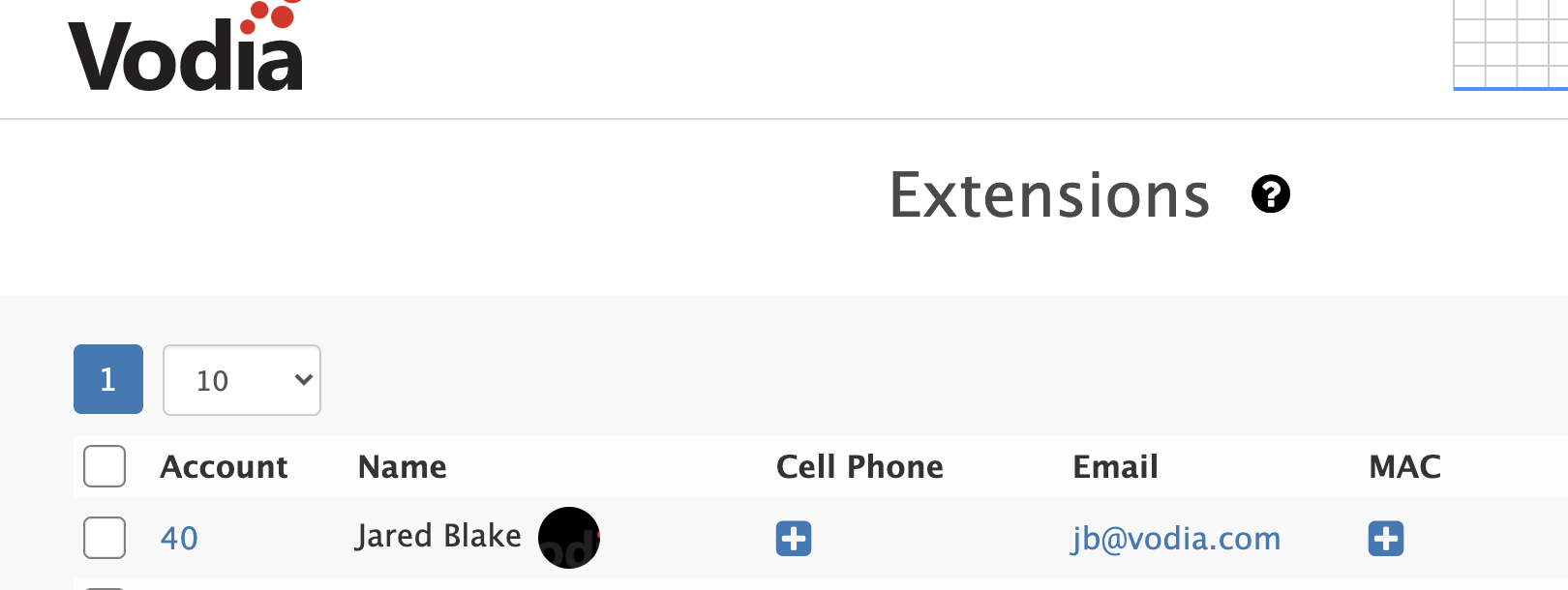
What to expect
Calls through the Vodia desired groups/extensions
There are a few functionalities that you will see from this integration related to incoming calls to specific agents:
- Incoming call with callers information displayed.
- In the Phone Calls log interface, you will be able to see information regarding phone calls including but not limited to:
- Call Status (Ringing, Connected, Hungup)
- Customer Number
- Customer Name
- Agent who handled the call
- Duration
- Direction (Inbound or Outbound)
- Within the Phone Calls Log, you can click on any event and learn more about that particular customer.
VTiger Resources
If you would like to look more closely at the CTI documentation from Zammad, you can find that information here: