Trunk Types
SIP trunks can connect with the PBX in different ways. The PBX offers the following types.
SIP Registration
When connecting to an ITSP (Internet telephone service provider), you may be required to use a SIP registration trunk due to the fact that the ITSP does not need to know your public IP address. They will learn it through the registrations process.
The SIP registrations trunk is a popular type of SIP trunk and is easy to set up once the ITSP account has been established. It requires the system to register to the provider, just like an IP phone registers with the system. Like an extension that has been registered with the system, SIP registration trunks require a user name or account (usually the DID), a password, and the IP address or domain name of the SIP or proxy server.
The advantage of the SIP registrations trunk is that the IP address is dynamically bound to the SIP registration, which allows the registration to be used from any IP address. Although service providers often assume that a trunk registration involves an IP phone or an ATA rather than a trunk, many phones can sit behind the Vodia PBX telephone system and share the resources of the trunk.
Using TLS SIP registrations for trunks provides not only privacy for calls, it also helps dealing with overreaching firewalls that interfere with SIP traffic. The drawback for SIP/TLS trunks is that it is hard to keep a TCP connection up around the clock and it is not uncommon to have TCP connections drop occasionally for a short time. Many firewalls enforce this policy. During that time, inbound calls may not be available.
A SIP registration trunk can also be used to connect two or more Vodia PBX systems together, as in a branch/head office configuration (see Connecting Branch Offices Together).
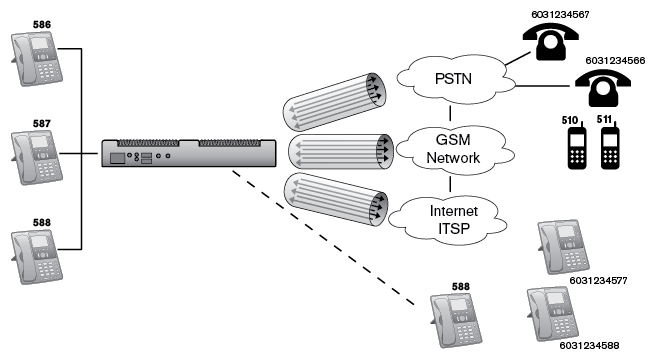
SIP Gateway
The gateway trunk is typically used to talk to a PSTN or cellular gateway, which could authenticate the call leg on the IP address in the system. However, some ITSPs that do not have a session boarder controller and require a public IP address use gateway trunks. A gateway is defined as a device that converts media from one network or protocol to another. This type of trunk is used for a media gateway.
SIP gateways are used to transport public switched telephone network (PSTN) terminated signaling across an Internet protocol (IP) network. The gateway sits between the PSTN and the IP network (see image). Unlike the SIP registrations trunk, the gateway model does not register—It just sends the traffic to the destination. In this model, the system uses the caller-ID of the system to indicate the extension that initiated the outgoing call (if that extension did not block the caller-ID). This model is typically used with PSTN gateway hardware located on customer premises, but it can also be used to link two Vodia PBX systems together as long as they are routable to each other, i.e., both are on public IP addresses or on the same private network.
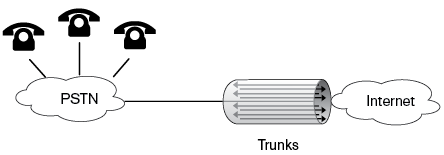
SIP Proxy
The SIP proxy trunk can be used to communicate with any other type of SIP proxy or IP telephone system or to join two IP telephone system deployments together. The outbound proxy trunk is a direct connection to the network and is similar to the gateway model. The difference is in the way anonymous calls are made and in how the proxy represents its own domain. As the name suggests, the proxy model assumes that you are talking to a SIP proxy or session border controller, while the gateway model assumes you are talking to a SIP user agent. However, the two models are quite similar. As a general rule, use the gateway trunk first, and if you have an issue, try changing the trunk type.
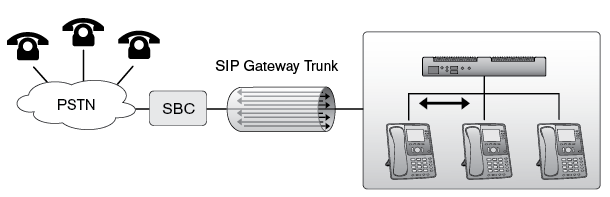
Options
Trunks that are using options are addressing the issue that UDP traffic is suffering from fragmentation and TCP/TLS has issues with disconnect. The trunk is similar to a gateway trunk, however uses OPTION SIP messages to signal that the connection is still available.
The drawback for the options trunk is that the PBX must be available on an address that has a valid certificate. This makes it harder to deploy this SIP trunk for on-premises and requires additional steps compared to the registration trunk.
WebRTC
WebRTC trunks are using the web browser for generating calls. For more information, see WebRTC Trunk.