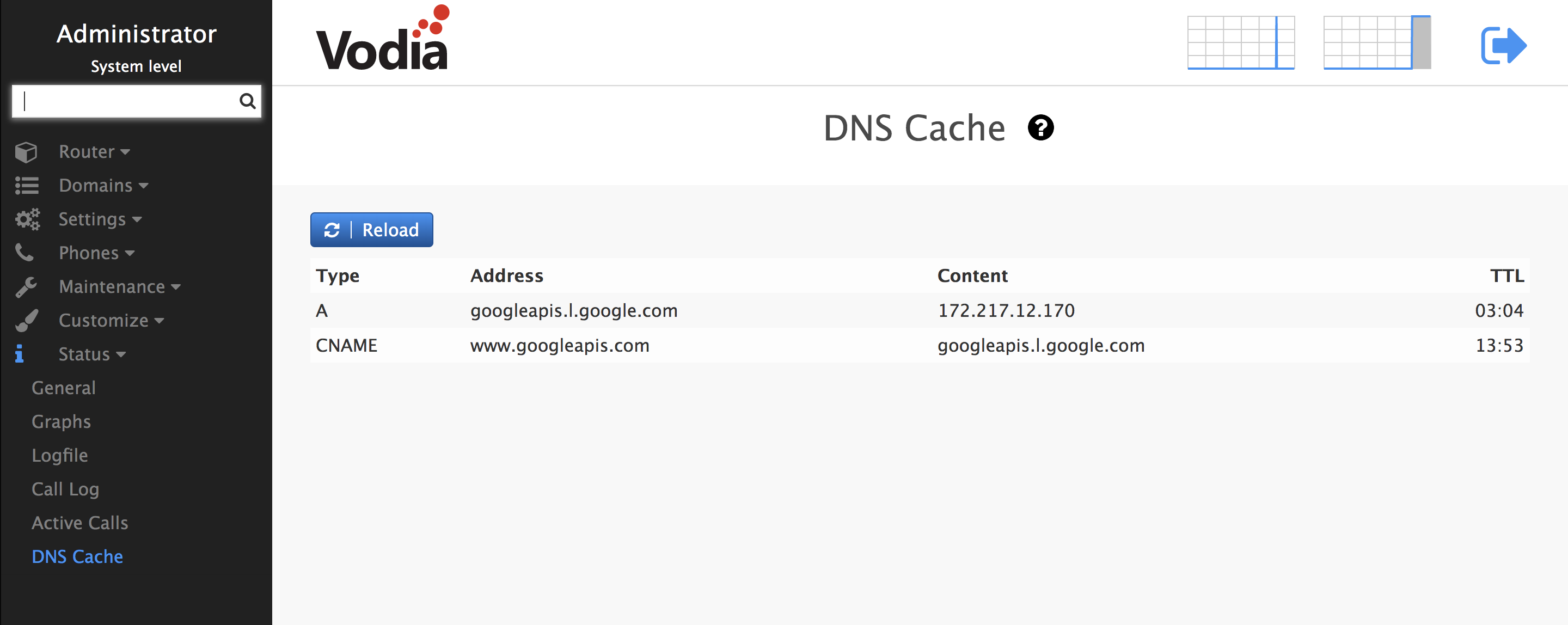DNS Cache
The PBX uses an internal DNS cache to resolve names. The DNS Cache page show the current content of the cache with the following columns:
- The type of the query (e.g.
A,AAAA,CNAME,NAPTR,SRVorCAA) - The address for the record
- The content for the record
- For
AandAAAArecords, this contains the list of IPv4 addresses, one record per line. - For
CNAMErecords, the content is the alias name for the record. SRVrecords contain a table with the priority, weight, target and port as columns and a row for each record.- For
NAPTRrecords, the table will contain the order, preference, flags, service, the regular expression and the replacement in the columns. CAArecords contain certification authority authorization records with the flags, the tag and teh value (CAA records are used to check if a certificae can be generated for a domain name)
- For
- The TTL (time to live, expiry) for the record.
The refresh button will reload the table with the latest content.
Sometimes it is useful to override or manually add a record without
having to change the record on the DNS server. This also makes it
possible to change records even if there is no access to the DNS
record, e.g. looking up the address of google.com. Manual entries
will only affect the PBX and are not visible on operating system
level. In order to manually add a record, click on the
button. All manual entries will not expire. In
order to delete a manual entry, click on the delete button next to the
entry.
The system also periodically checks the content of the /etc/hosts
file. This is another way to override DNS records; this method is also
supported by most applications running on the host, including browsers
and curl.