Monthly Billing
In hosted PBX environments, clients need to be billed monthly. The PBX can automatically generate invoices at the beginning of a month, based on the usage of the previous month. The usage data can be sent out either by email. The emails are intended for internal purposes and are not supposed to go to the clients. They need to be reviewed and manually approved before they are sent out to clients. For new tenant, months are counted pro rata and depending on how many days that month has. If the tenant has existed during the whole month, the PBX bills for the whole months. Even though the number of days per months differs, the PBX bills full months the same amount.
System Billing Settings
Several settings are associated with monthly billing.
Plans
First, you need to create plans. These plans are then associated with the relevant tenants within the tenant configuration settings. Here, you can define the Plan Name, Currency, and enable the option to offer detailed extension items. You can also set the unit price for each line item and configure call rates.
- Version 69
- Version 70


There are several possible line items that the PBX can put into the invoice:
- Fixed cost: If there are costs that are not depending on the actual usage, they can be put into this line. The number of used units it always 1, even if the domain was created in the middle of the month.
- Extension: The PBX keeps track on how many extensions were used during the month (based on daily samples). The number of extensions is averaged over the measured days. If the domain was created in the month, the number of extensions is calculated as if the number was zero before the creation.
- Extension (App, Classroom, Hotel, Mailbox, Cell phone, Residential, Call Queue, Hot desk): This is similar to the regular extensions, but for the extensions that have administrative usage restrictions. If these lines are used, the extensions are "regular" extensions and the restricted extensions are counted separately.
- Call Queues, conference room: Similar to the measuring of the extensions, the PBX also keeps track on how many ACD and conference are used, so that they can be billed as separate items.
- {parameter1/2/3} The value of the general purpose billing parameters as set in the tenants billing settings.
- Cost for calls: When trunks generate cost information, they are listed under the line item which is set here. The description for the call costs are taken from the rate table.
Call rates example
AUS,+61,0.1
US,+1,0.2
MY,+60,0.3
For tenants that have just been created, the metered values will be zero. In order to get any output, there needs to be for example a fixed cost item.
List
Here you can view the costs for tenants for either last month or the current month.
- Version 69
- Version 70
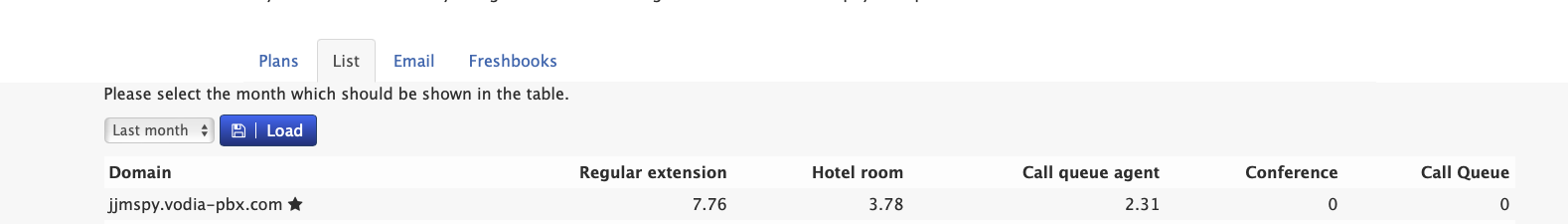

Email
Enter the email address for receiving invoices that require review here.
- Version 69
- Version 70


Tenant Billing Settings
Once you have created a plan, you need to associate it with the tenants. If you are utilizing call rates, you will need to allocate credit either at the tenant level or at the individual extension level. Within the tenant settings, you can also specify any additional billing parameters.
Associate Plan with a Tenant
- Version 69
- Version 70
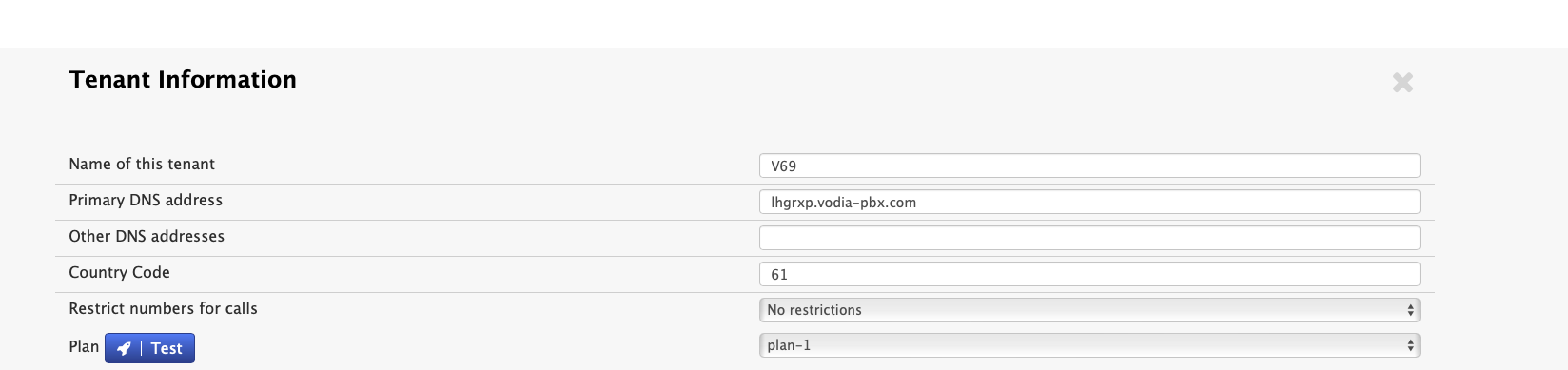

Call Credit
Allocation can be managed at the tenant level or for specific extensions
- Version 69
- Version 70
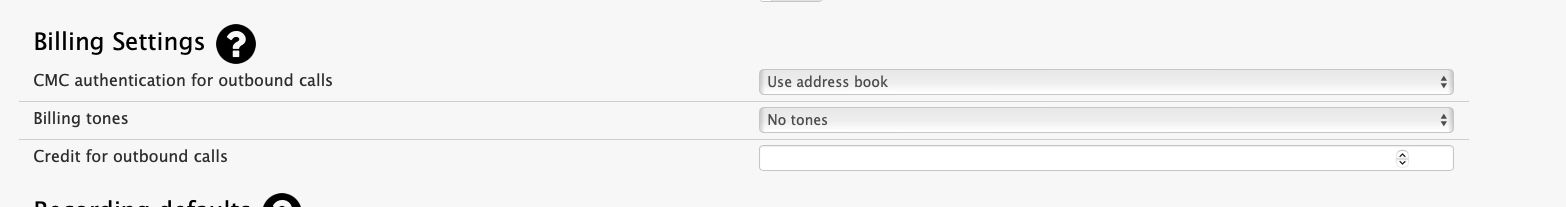

- Version 69
- Version 70
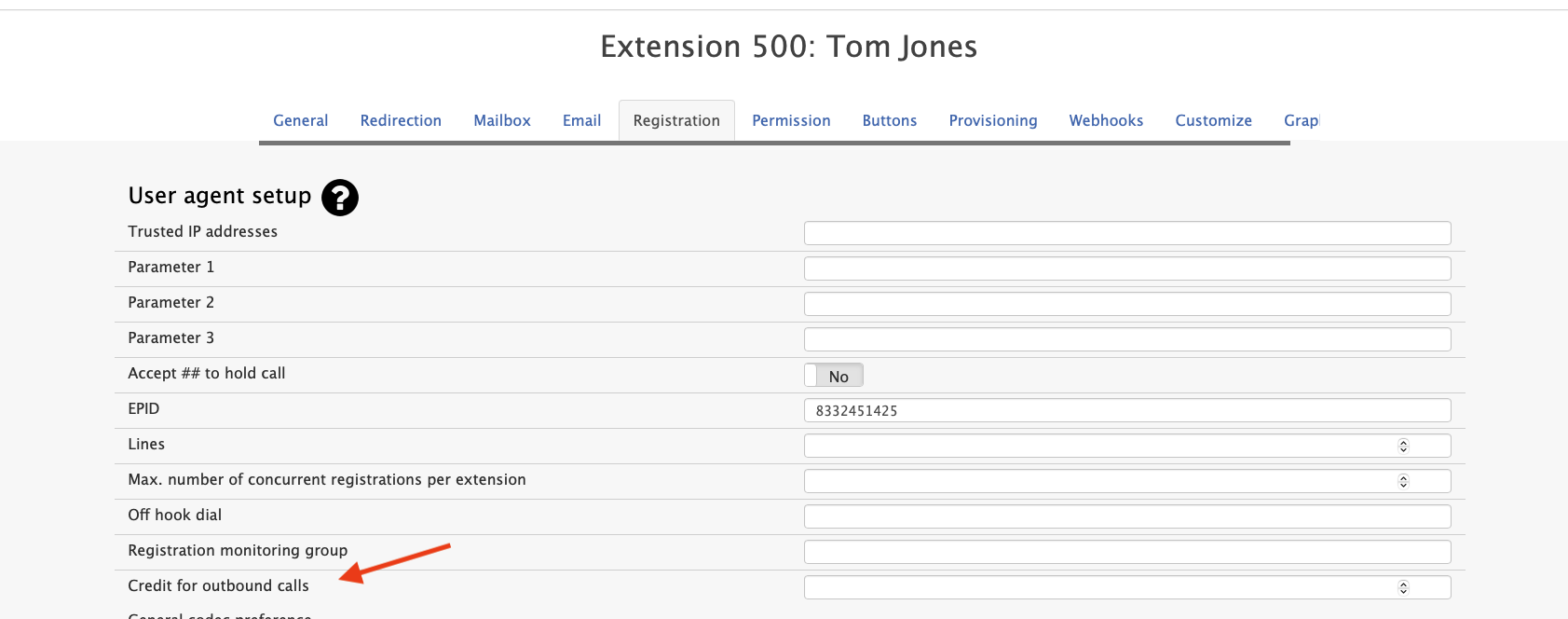

Freshbooks
This is a legacy feature.
In order to use Freshbooks, you need to have an account at freshbooks.com. Before the PBX can generate invoices, there needs to be a trust relationship between the PBX and Freshbooks. The PBX currently only supports the simple authentication (no OAuth).
Here are the steps to integrate the PBX with Freshbooks:
First you need to visit the URL https://portal.vodia.com/en/freshbooks and press Generate Token on that page.
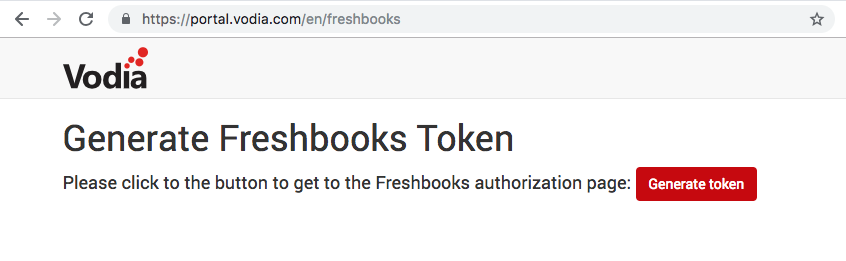
You are then redirected to the Freshbooks Website for allowing third party access by Freshbooks. Confirm, to grant the access.
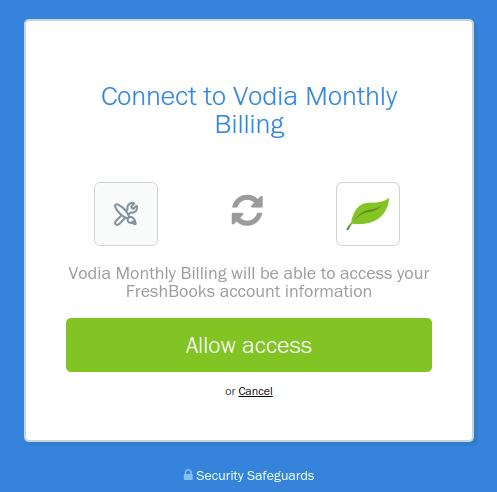
Now, the token shall be generated for you back on Vodia's webpage as shown below.
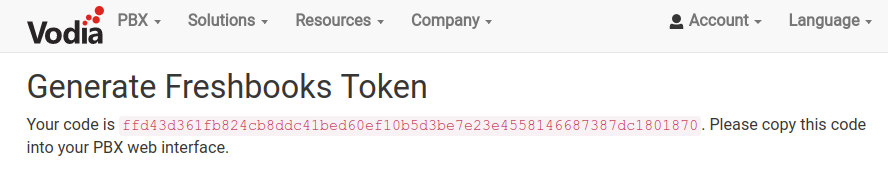
Then you can apply the token to the "Authentication Token" field, on the Admin > Domains> Monthly Billing>Freshbookspage as shown below.
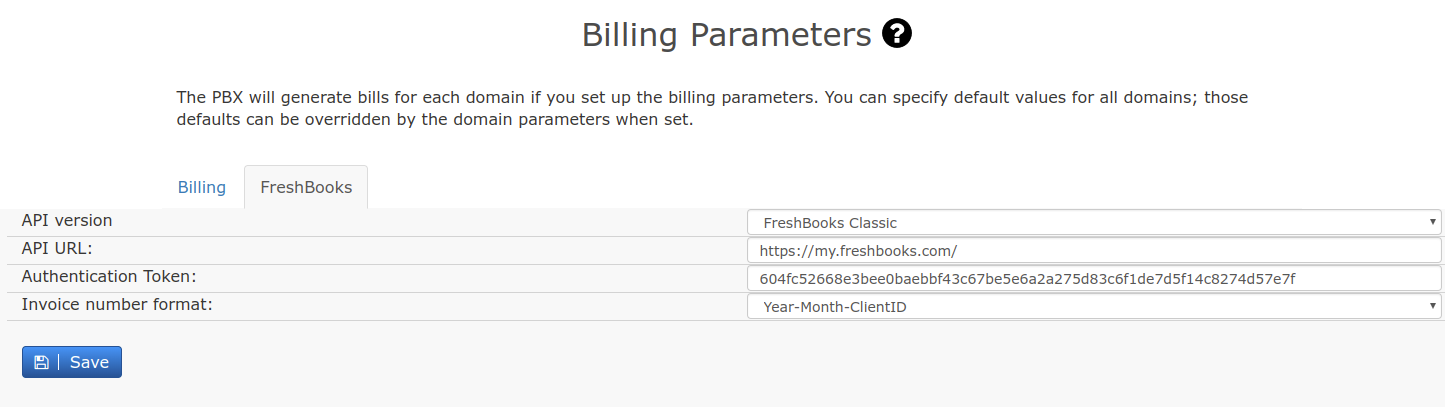
Freshbooks might have allowed the old account holders to use the JSON API option for integrating from here.
Then you can copy the token into the web interface of the PBX:
API Version: Dropdown menu gives a choice between Freshbooks Classic which is if you have an Old account on Freshbooks and Freshbooks JSON API if you have a new Freshbooks account. Freshbooks classic is being discontinued.
API URL: The API URL as shown in freshbooks (typically https://abc.freshbooks.com/api/2.1/xml-in).
Authentication Token: This is the "password" for your account (typically something like c23c3be134a5be445e6965bac8c665ae).
Invoice number format: The invoice format that you would like to use. There are several formats available that will hopefully fit your needs.
Emails
In order to support manual invoicing, the system can generate emails that contain the relevant information. The email address in this tab is not the tenants email address; this email address will be used to send all generated invoices to the same address for manual review.
Testing
In order to test if the billing works for a specific tenant, you need to navidate to the tenant list page and edit the tenant. Next to the location where you can select the plan for the tenant, there is a test button that will trigger the test for the tenant. This works for sending out emails as well as for generating invoices on Freshbooks.