Administrators
- Version 69
- Version 70
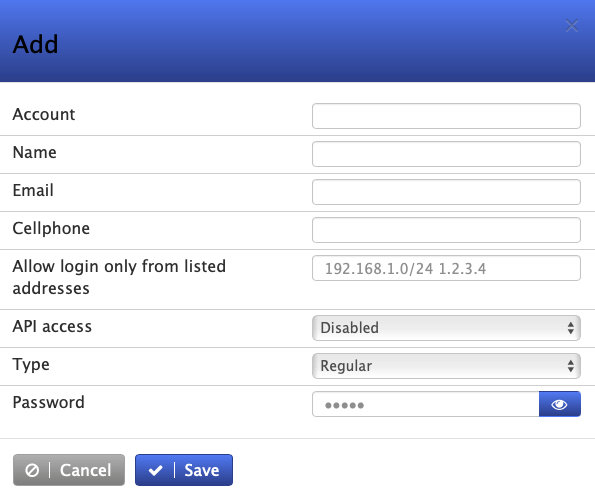

With the Vodia PBX moving more and more into the cloud, we needed to address an old problem. There are usually several persons taking care of the system. Giving them all the same username and password is a bad idea, just like giving everyone the master key for the building. As employees join and leave companies, they must have their own credentials for logging into the system.
There are three levels for administrators:
The Super Administrator has full control over the PBX, including managing other administrators. When upgrading to 5.0.4, this account will stay the same.
The System Administrator is similar to the super administrator, but cannot create, change or delete the super administrator or other system administrator accounts. There can be many system administrators, each one of them with their own password. To create one, simply give it a name and password and press Save. To delete a system administrator, simply remove the name you want to delete from the "Name" field and press Save, while the "Name" field is empty.
A Tenant Administrator can access only the settings inside a tenant. Those administrators can be set up in the tenant properties by the system or super administrators, and each tenant can have multiple administrators. Tenant administrators don’t count against account licenses.
Except for the super administrator, each system or tenant administrator can have the following fields:
Account: This is the identifier that the administrator will use for loggin in. The name is similar to the name in an email address and should be lower case, for example admin or joe.
Name: This field is used for the name if the administrator, for example Joe Test or Martin Müller.
Email: This field takes the email address for the administrator. It will be used when sending notifications by email, and it can also be used for logging in by email instead of the account identifier. Password reset emails will be sent to this email.
Cellphone: This field takes the cell phone number for the administrator. It will be used when sending notifications by text message.
Allow login only from listed addresses: When this field is set, login is only possible from the provided addresses. Netmasks are allowed after the / symbol.
API access: Then this flag is enabled, the administrator account may use the REST API with Basic authentication.
Type: This field futher specifies the role of the administrator. When using permission to manage administrators, this account can manage other system administrators.
Password: This field is used to set the password for the administrator.
There is no need to set a password. Administrators can also set a passkey after a password reset email. This reduces the risk of having to maintain passwords on the PBX file system.