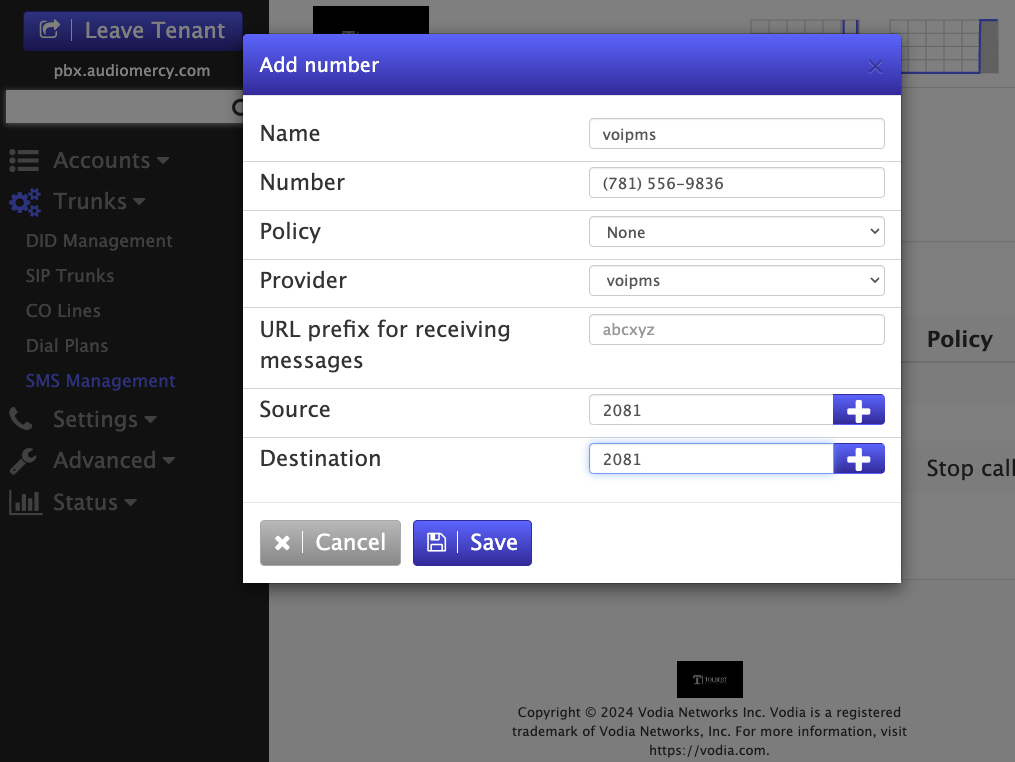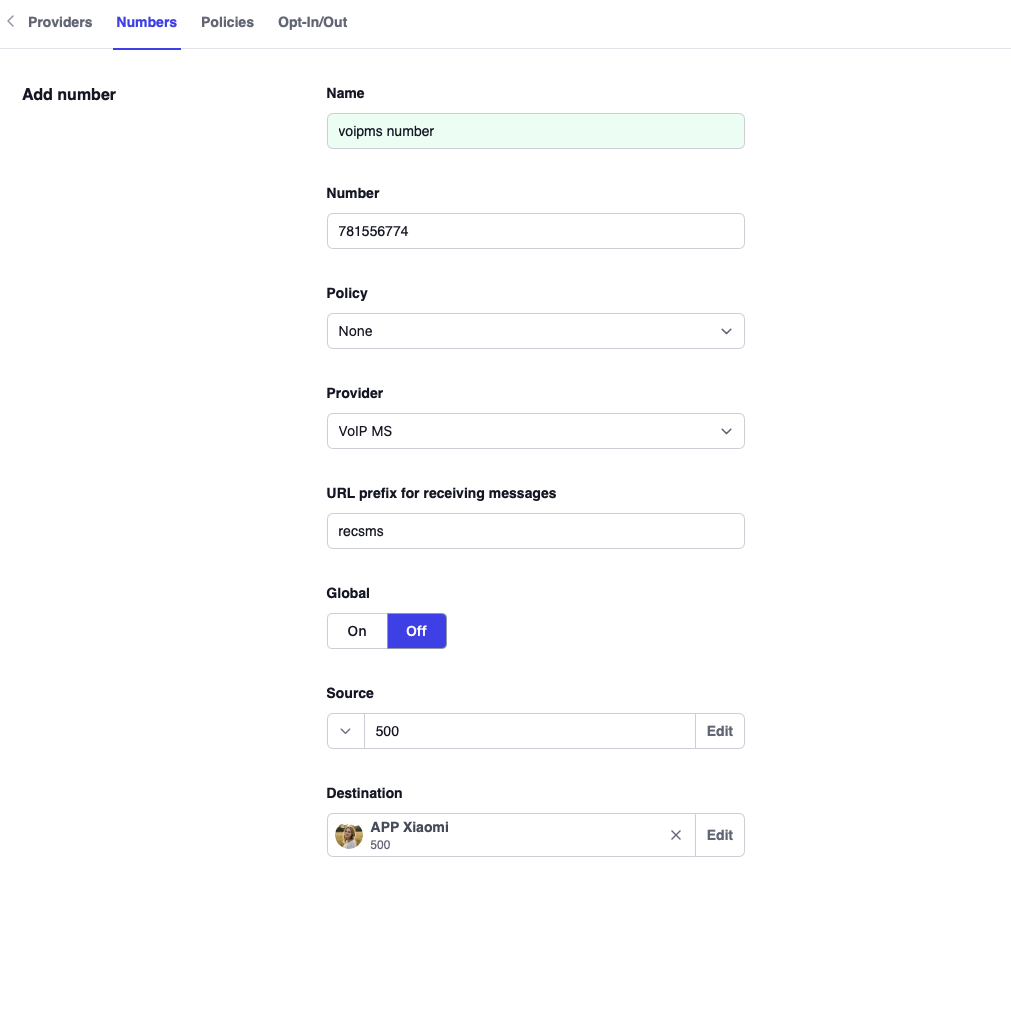Voip MS
Navigate to SMS Management
Add an SMS provider
- Log into your Vodia Tenant portal.
- Click Trunks on the left menu then SMS Management
- Under the Providers tab click the [+ | Add] button
- Complete the information.
- Name: Provide a name (for your purposes)
- Provider: Select VoIP.ms
- Username or account: Enter the email address you are using to log under your VoIP.ms account
- Application secret: Enter your VoIPms API password that you can set. (VoIP.ms client portal > Main Menu > SOAP and REST/JSON API).
- Click [Save].
- Version 69
- Version 70
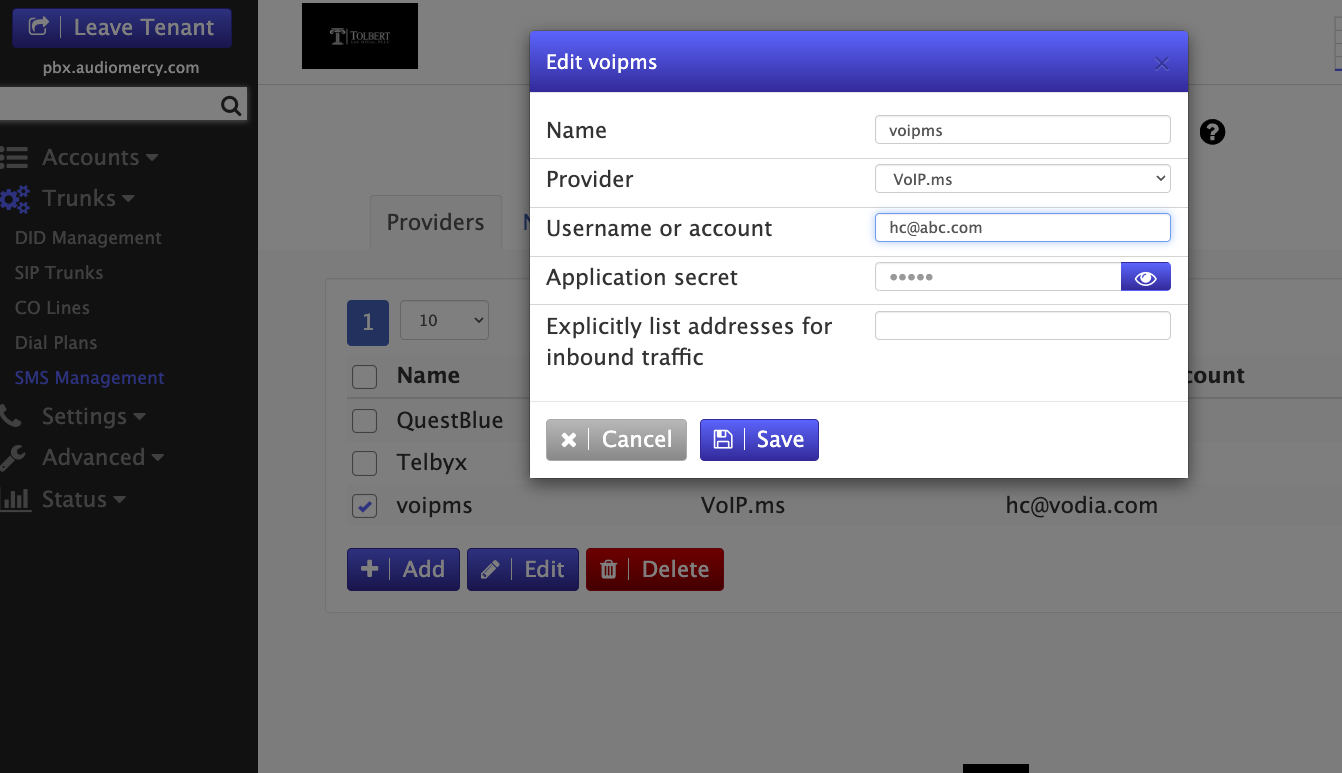
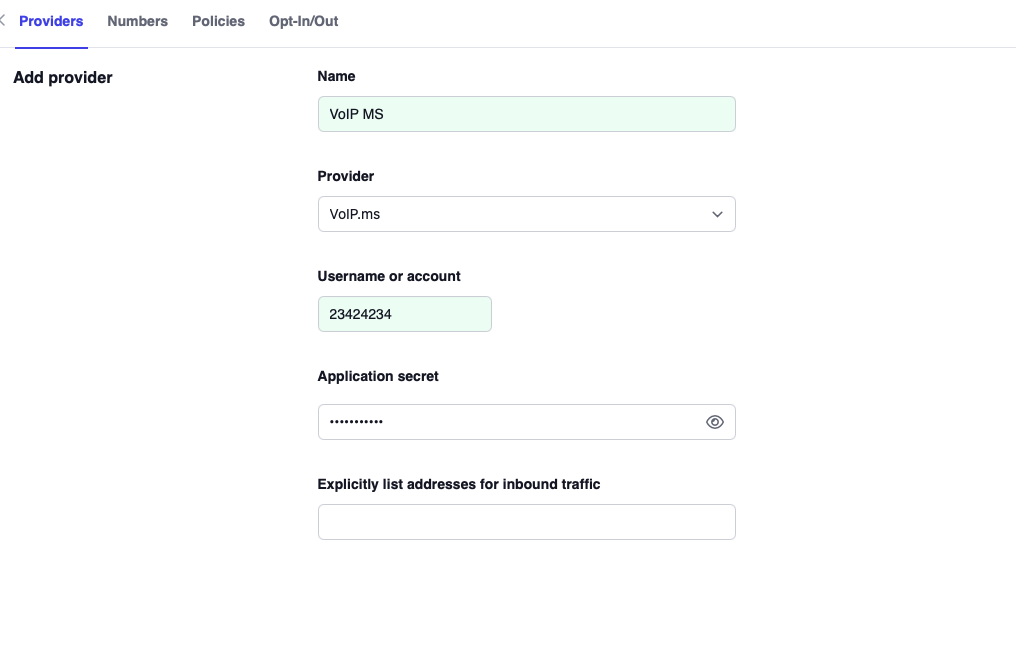
Add your SMS numbers
Now you need to add your DIDs into the Numbers tab. Click the
- Under the section SMS Management (Trunks on the left menu then SMS Management)
- Click the the section Numbers tab and click the [+ | Add] button.
- Provide a name (for your purposes)
- Enter your 10-digit DID number without a dot or -
- Policy: If you have any policy in place, choose it. (optional)
- Provider: Choose the provider name you have created.
- URL prefix for receiving messages: Enter something you will use for our SMS callback URL. Eg: sms-voip-inbound
- Source: It could be your extension number.
- Destination: It could be your extension number.
- Click [Save].
- Version 69
- Version 70