Microsoft Teams Presence Integration
This feature is supported from version 69.5.13 onwards. The extension email address needs to match the principal username in Microsoft Teams/Office 365.
Vodia now supports integration with Microsoft Teams presence using Graph API. When the Teams user is on a call, the extension is set to DND automatically. The Teams user principal username or email address is used to match against the extension's email address. This allows VoIP phones (using BLF) or web portal to monitor the status of Teams extensions as they will show as DND.
Setup Required
In the Tenant, under Advanced > CRM Integration, go to Microsoft Teams presence:
-
Set the scope to all accounts
-
First, you will need to click on the Admin Grant button. You will need to be the Teams administrator to perform this step. A pop-up window will open where you can enter your credentials and close the window once completed (sometimes you may see a missing state message which can be ignored)
-
Then you will need to click on the Get OAuth Token button and enter your credentials again in the pop-up window. Upon completing the authentication, you can close this window
-
Save the settings
-
Ensure the extension email address matches the Teams username
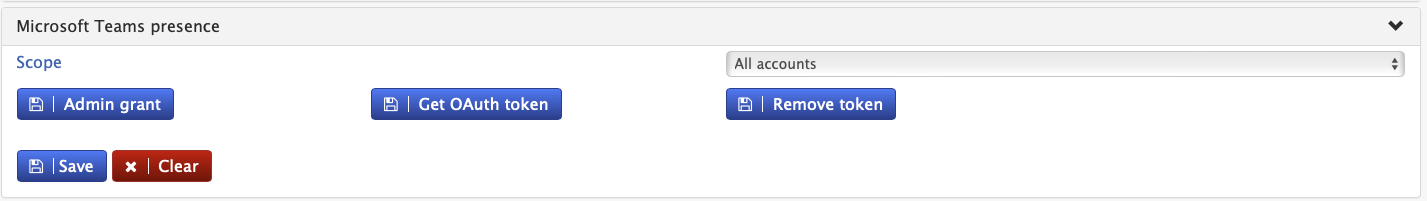
Now when you make a call using the Teams client, the extension DND status will be set accordingly.