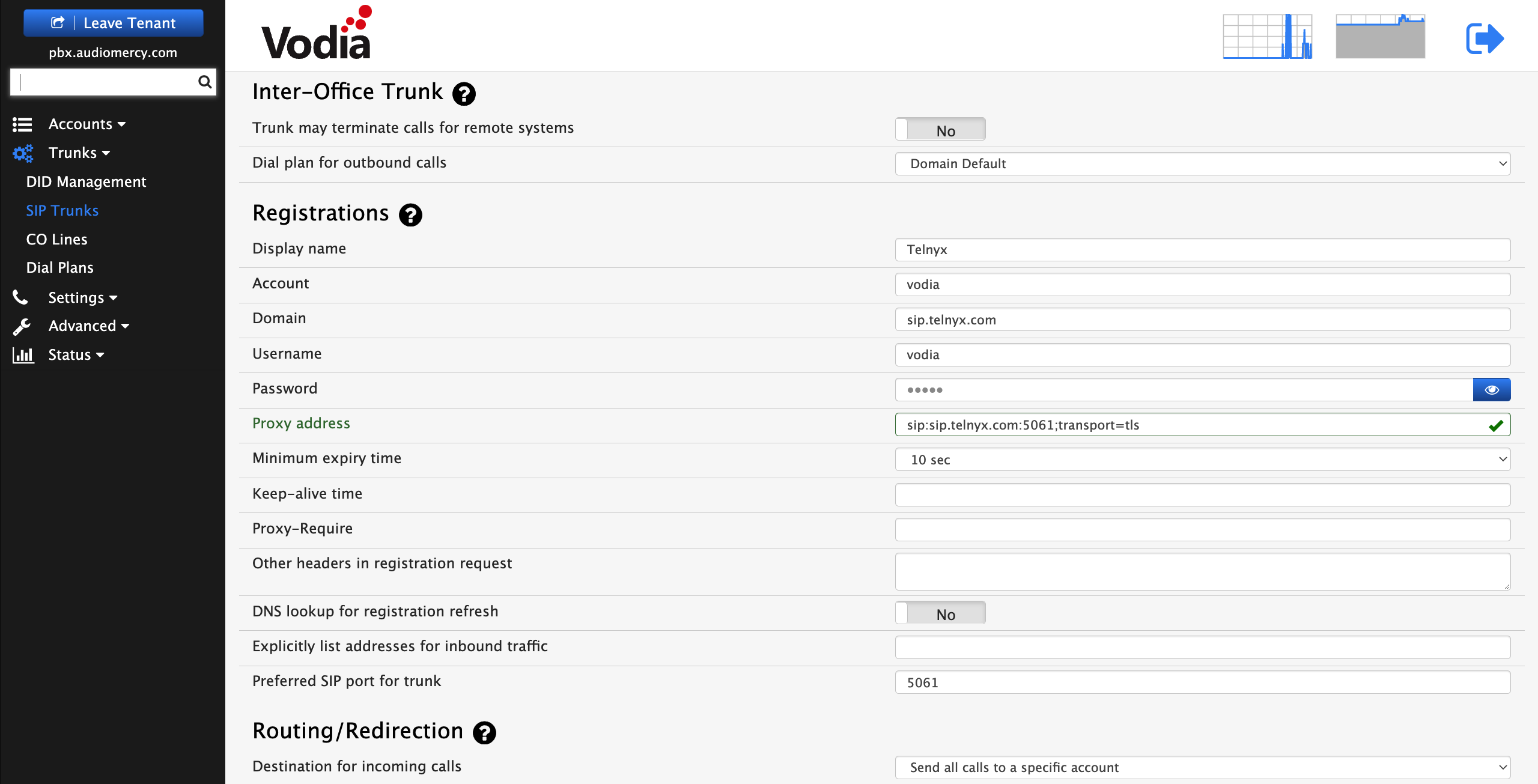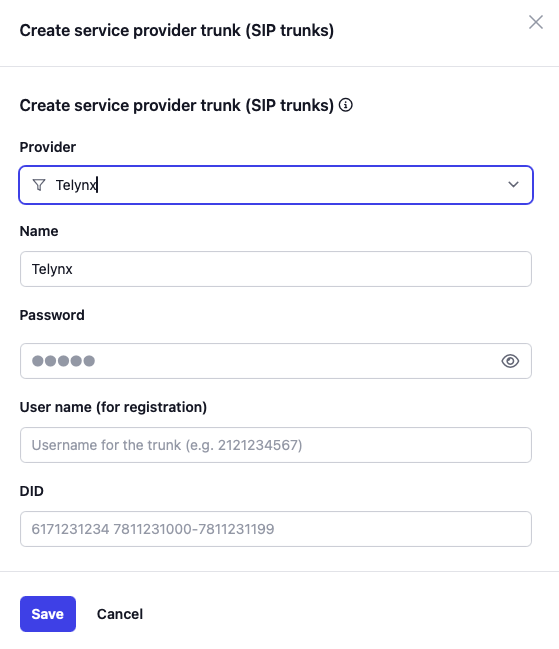Configuring Telnyx SIP Trunk
Telnyx TLS SIP trunking
In order to use a TLS Telnyx trunk you will need to setup a few settings on the your Telnyx control panel.
To set this up navigate to SIP connections on your Telnyx portal
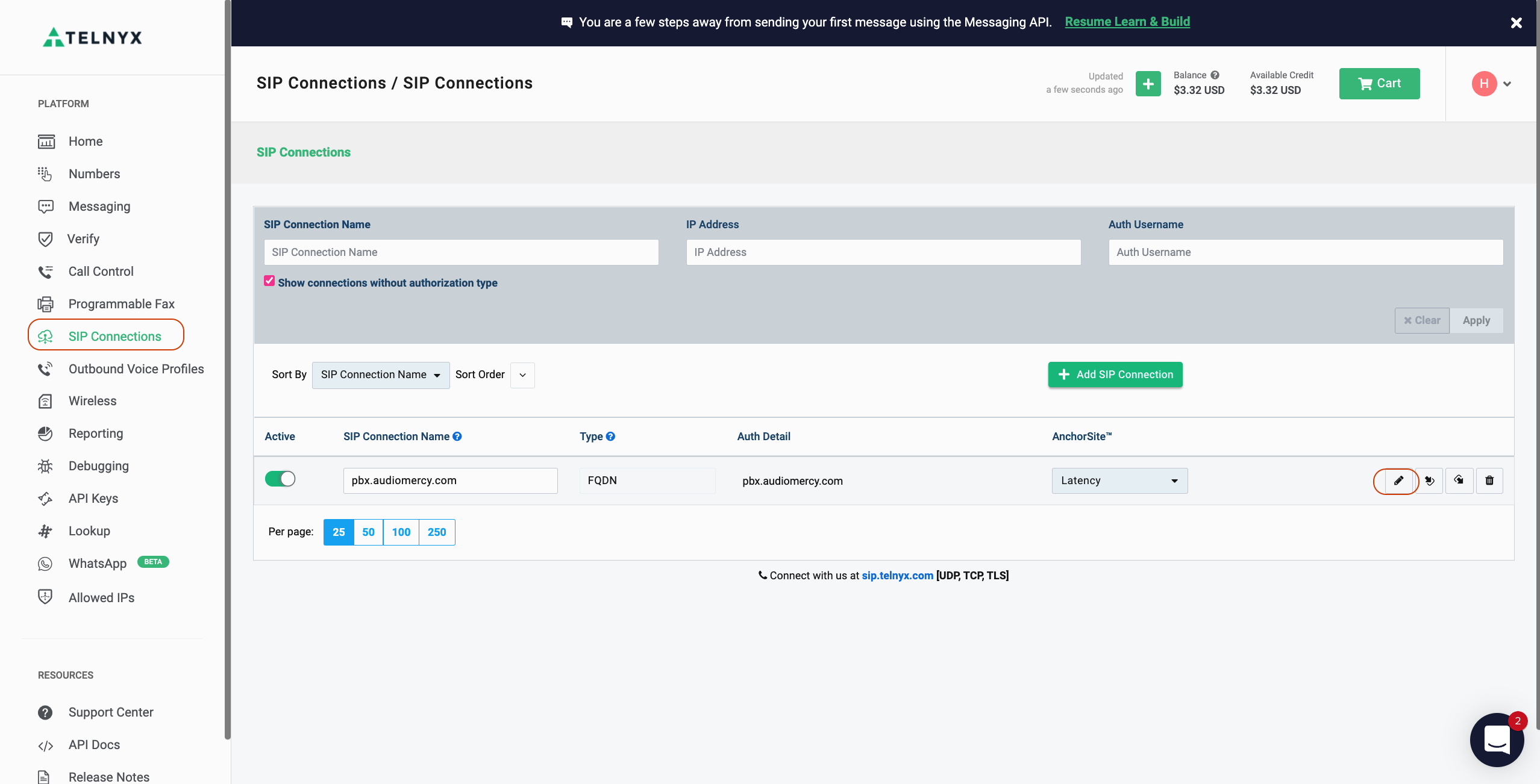
Edit your SIP connection
SIP connection Type:FQDN:5061 ** Outnbound: Enter the username and password IP Address: Enter the Vodia phone system public IP
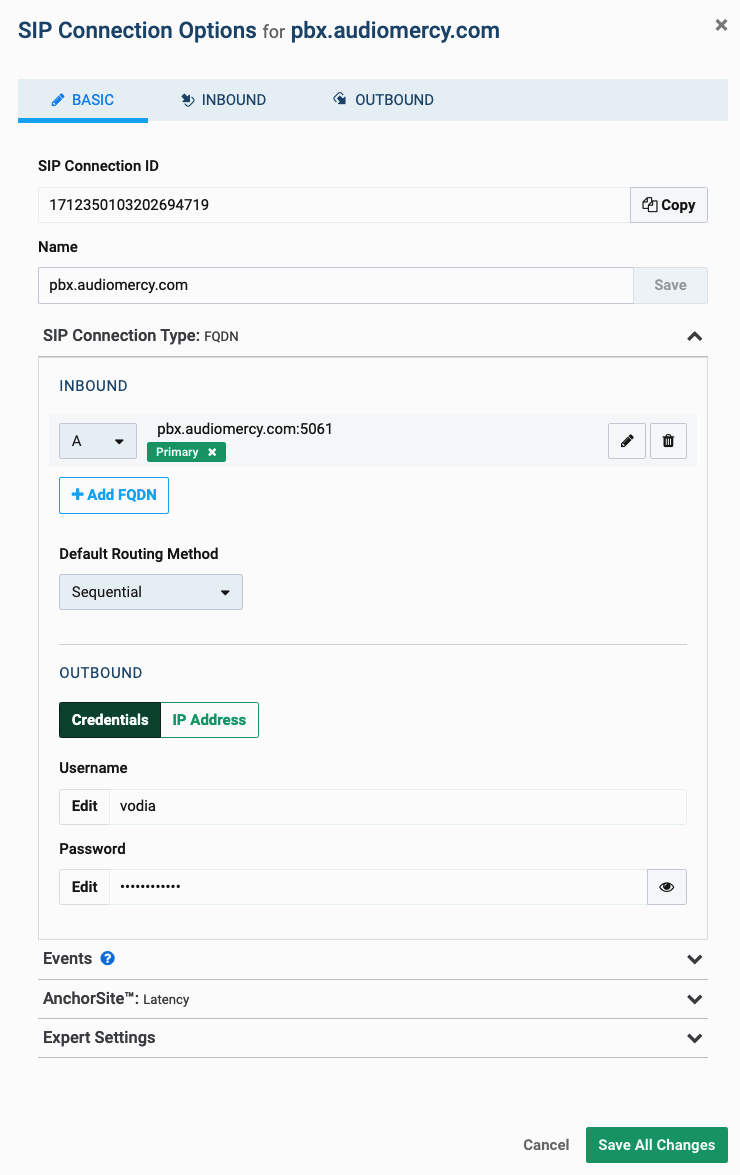
Inbound
**Choose TLS under SIP Transport Protocol **
**Under Expert Settings ( Choose SRTP) For Encrypted Media **
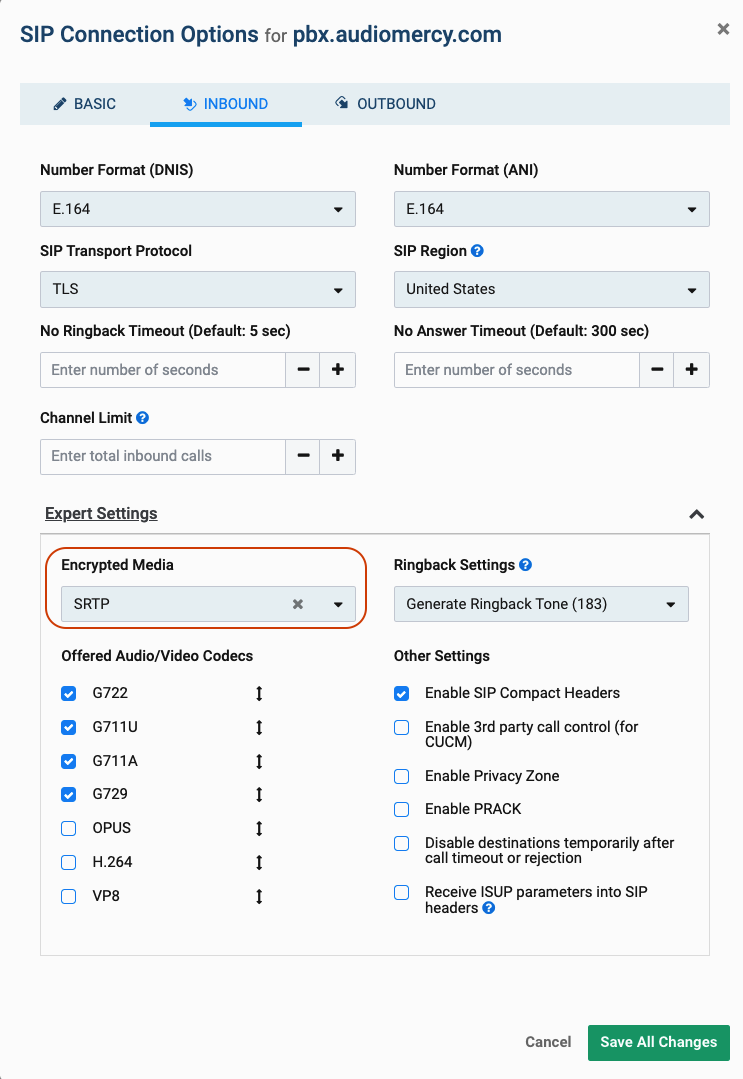
Outbound
**Outbound Voice Profile: ** **Expert Setting: ** Encryprted Media to SRTP
Save All Changes
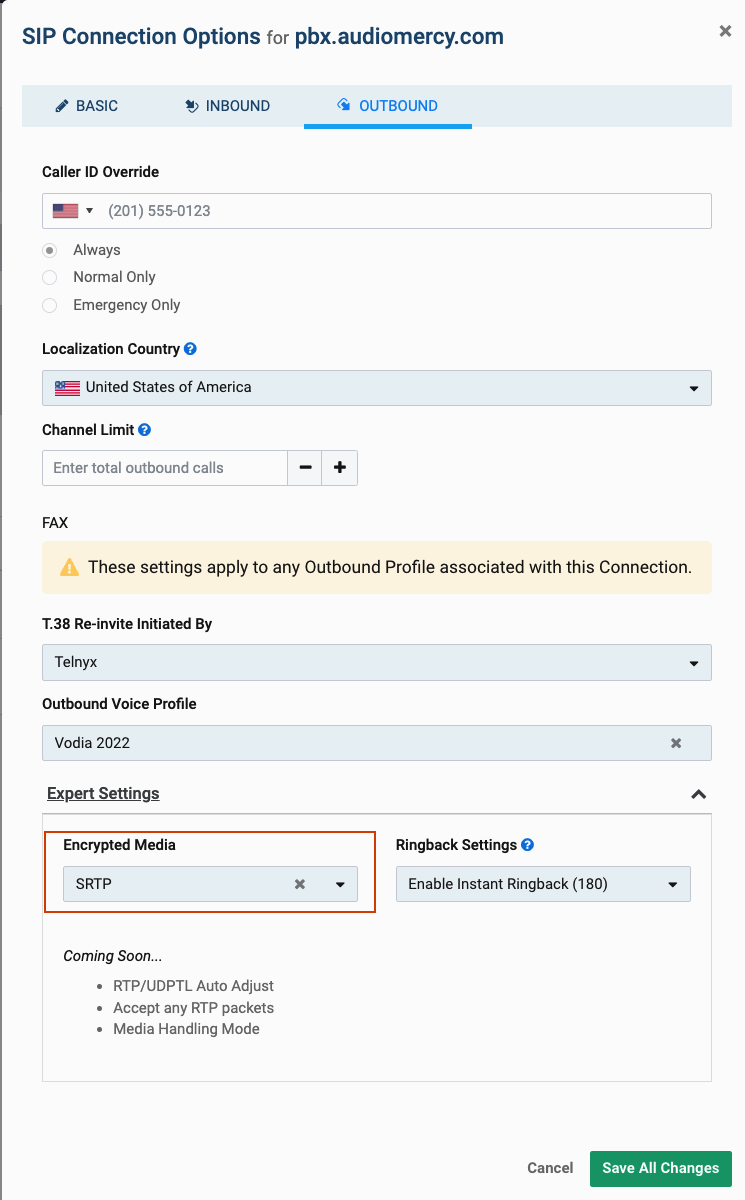
Creating Telnyx SIP trunking on the Vodia phone system
Select Telnyx from the pre-configured trunk list and enter the required details:
Now to use TLS you could set the proxy to sip:sip.telnyx.com:5061;transport=tls
- Version 69
- Version 70