Add your own Custom SMS Provider!
This guide explains how to set up a custom SMS provider using Vodia's HTTP GET implementation. This allows you to integrate any HTTP-based SMS gateway with your Vodia PBX system using simple GET requests with parameter substitution.
Available Placeholders
| Placeholder | Description | Example |
|---|---|---|
{password} | SMS provider password/API key | abc123xyz |
{body} | Message content | Hello World |
{url} | Media/image URL | https://example.com/image.jpg |
{from} | Sender number (global format) | +1234567890 |
{to} | Recipient number (global format) | +0987654321 |
{from-e164} | Sender number (E164 format) | 1234567890 |
{to-e164} | Recipient number (E164 format) | 0987654321 |
{param1} | Custom parameter 1 | (tenant-specific) |
{param2} | Custom parameter 2 | (tenant-specific) |
{param3} | Custom parameter 3 | (tenant-specific) |
{address} | Tenant DNS address | tenant.vodia.com |
Vodia configuration
- Log into your Vodia tenant administration
- Navigate to Trunks → SMS Management -> Providers
- Click Add
- Select HTTP GET provider type
- Version 69
- Version 70
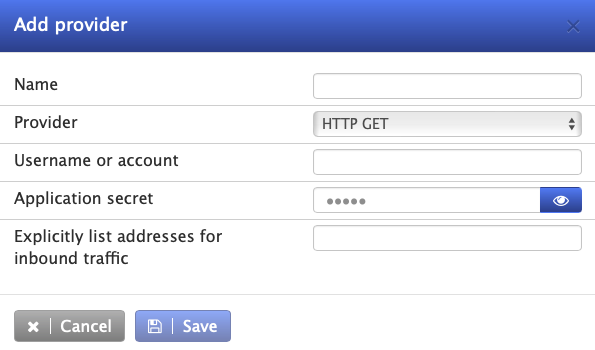
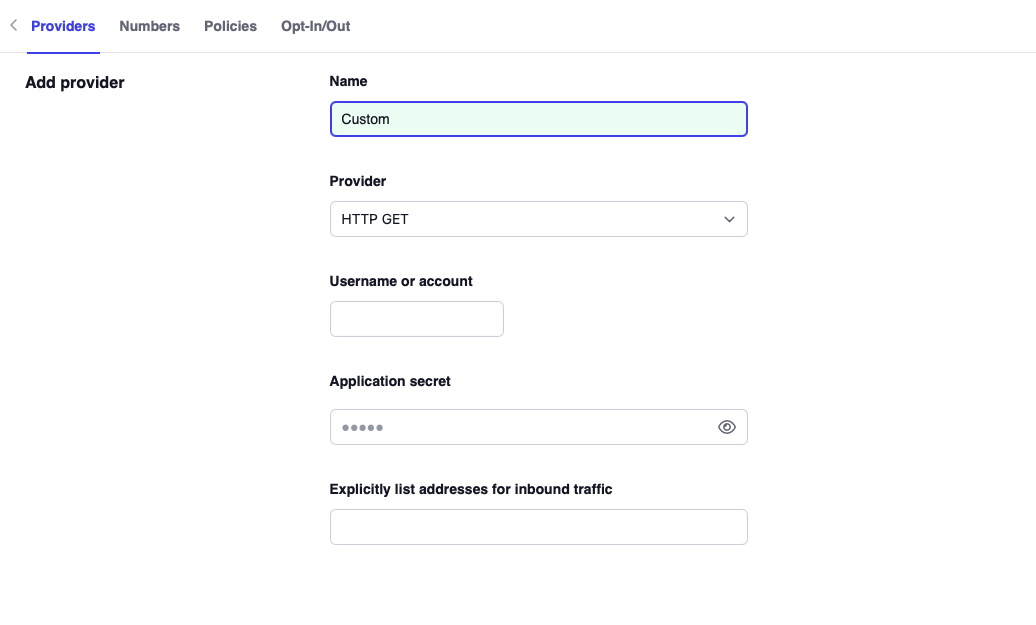
- Fill in the following fields:
- Username: Your complete SMS gateway URL template (see URL Example Formats below)
- Password: Your SMS provider's API key or password
- Account Name: Descriptive name for this SMS provider
Example URL Templates
tip
Each SMS provider has its own HTTP GET format, so you'll need to modify the examples below to match their specific requirements.
Basic SMS Provider:
https:/sms.example.com/send/?apikey={password}&numbers={to-e164}&message={body}&sender={from-e164}
Custom Provider with Additional Parameters:
https://sms.example.com/api/send?key={password}&from={from}&to={to}&text={body}&custom1={param1}&domain={address}
Incoming SMS (Vodia Configuration)
- Navigate to Trunks → SMS Management -> Numbers
- Click Add
- Version 69
- Version 70
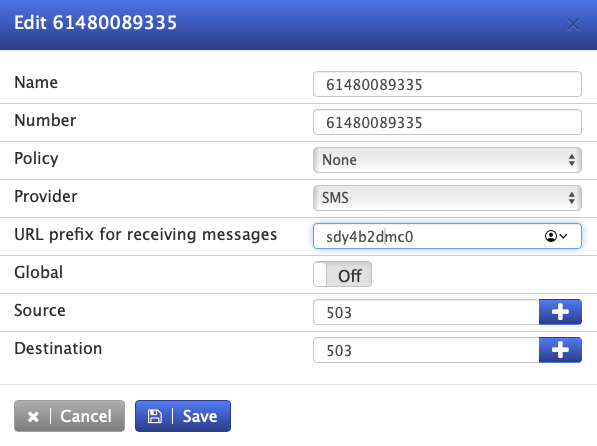
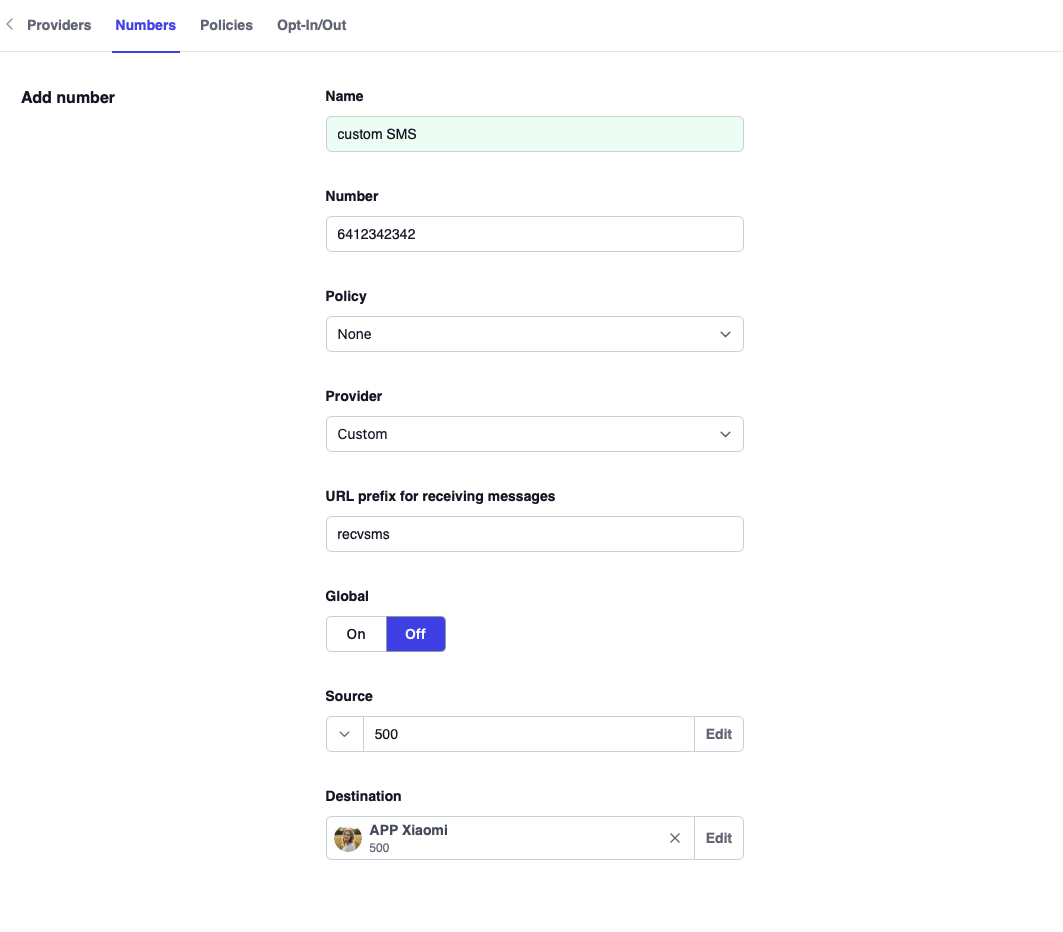
- Name: Descriptive name for this number
- Number: Set the mobile numbe
- Policy: Set a policy if you have created one
- Provider: Select your Custom Provider
- URL prefix for receiving messages: Set a unique prefix that your Custom SMS provider will use when sending an incoming SMS to the PBX.
- Source: Extension that will send SMS using this number
- Destination: Extension that will receive SMS at this number
Incoming SMS (Custom Provider Configuration)
- Configure your SMS provider to send incoming messages to: https://tenant.your-vodia-pbx.com/recvsms (
recvsmsis theURL prefix for receiving messagesvalue that was set when adding numbers)-
Example Formats for incoming messages (PBX will need a
to,fromandtextparameter to receive SMSs)https://your-vodia-pbx.com/recvsms?to=1234567890&from=0987654321&text=Hello
-
- Media Messages
- For image/media messages, use the url parameter:
-
https://your-vodia-pbx.com/recvsms?to=1234567890&from=0987654321&url=https://example.com/image.jpg
tip
To troubleshoot SMS issues, set Log webclient events to level 9 for outgoing SMS, and Log webserver events to level 9 for incoming SMS.